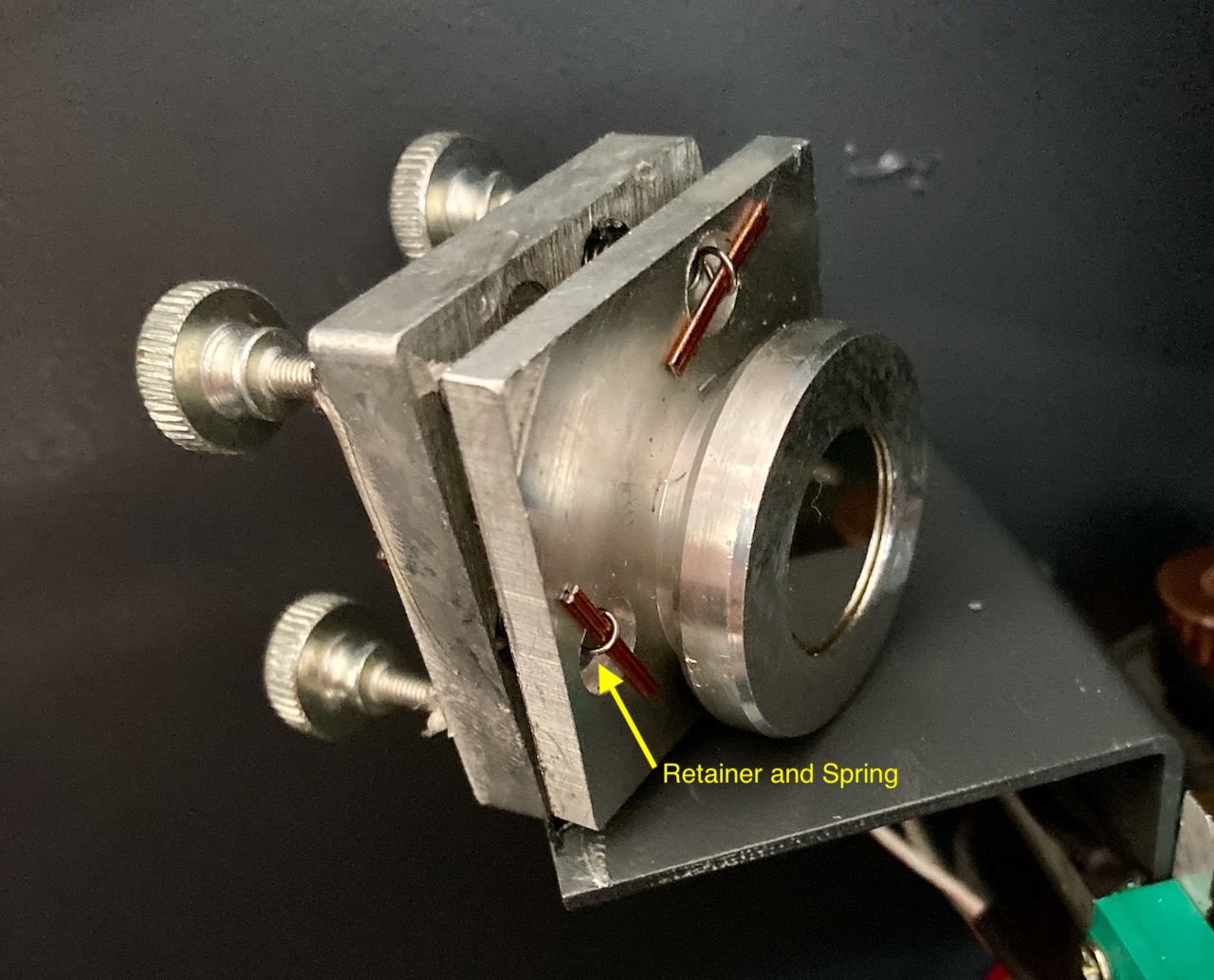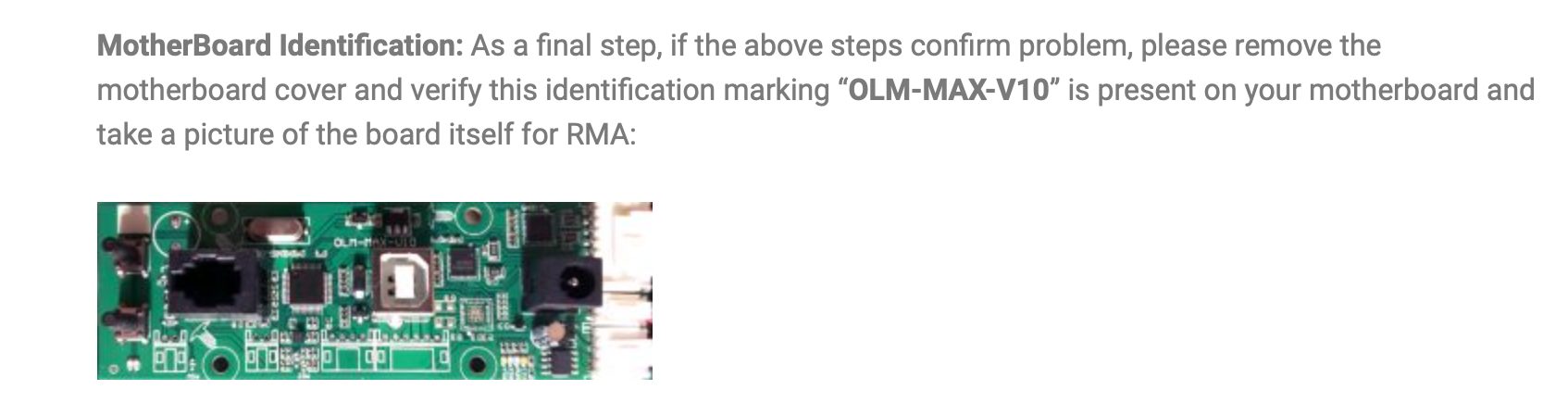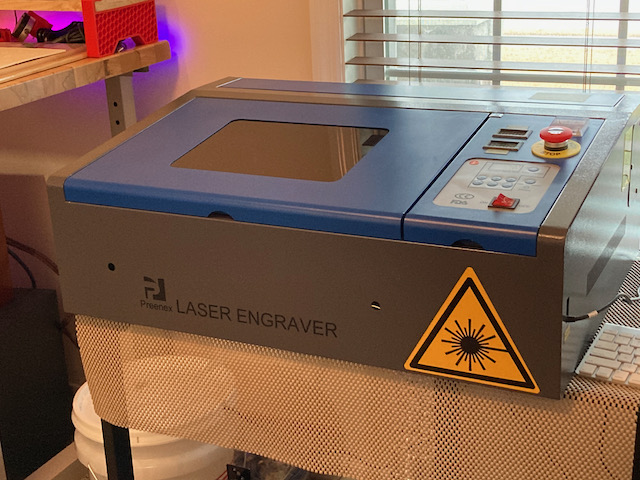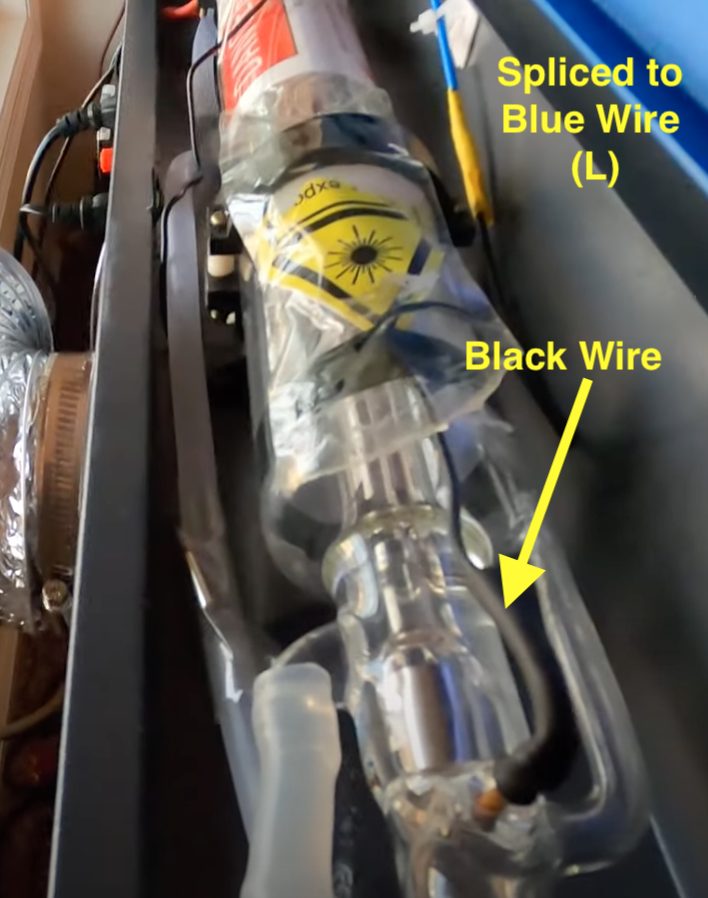I’m not sure what is going on in the world of Home/Small Business Lasers. Just a couple of months ago they were relatively easy to get, and now suddenly they are nearly unobtanium. Kind of like last year when Coronavirus hit and you couldn’t buy a bicycle to save your life. Everyone all at once decided to buy bicycles. So it goes with the larger CO2 lasers right now. I think a lot of folks have decided to do the side hustle thing and laser engraving from home is a viable and sometimes profitable endeavor. I refer to my lasers as “$20 bill vacuums”.
I belong to several forums regarding lasers, and software and they are filled with first time users who have no idea at all what they are doing. And, let’s be clear……..there is nothing wrong with that. That’s what forums are for………helping each other and learning. When I bought my first laser I had no idea what I was doing either.
If you buy a Chinese Laser …… YOU ARE ESSENTIALLY ON YOUR OWN. You might get some limited support, but you better be able to be self-sufficient.
Laser engravers and cutters are pretty complex systems that require at least some technical skill. Larger CO2 lasers consist of a few different subsystems such as:
- High powered laser
- Precise Optical Alignment system with mirrors
- Water cooling system
- Air Assist system
- Electronics – power supply, controller, switches
- Machine settings in firmware and software
- G-Code – you may just have to pass some G-Code settings to your machine manually
And I’m really oversimplifying things here. Once you ship a machine half way around the world, it may or may not have problems upon arrival. Your choices are then:
- Send the Machine back and wait for the reseller to fix it or provide another machine, which by the way is unobtanium at the moment.
- Deal with the problem, whatever it is.