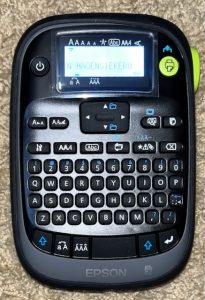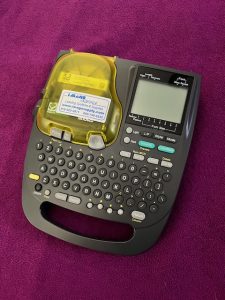Epson LW-PX700 Label Maker Review
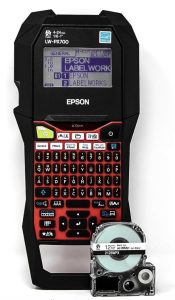
Epson LW-PX700
It is no secret that I love label makers. I have picked up yet another one in my quest to test them all. Today I will be testing the Epson Labelworks LW-PX700 ($129). Epson had a 15% off campaign and that’s when I jumped at the chance to get one.
Best of all after ordering mine directly from Epson I got an email stating that VIP members could get a Buy One, Get One label maker. I immediately emailed Epson who altered my order to BOGO. I lost the 15% discount but got TWO LW-PX700’s for the price of one. WOW!
It can also be purchased in the Deluxe Kit also known as the LW-PX700PCD ($209). I ALWAYS recommend getting the deluxe kits as they include a lithium ion battery, an AC adapter, a USB cable, magnetic mounting feet, and a roll of tape to get you started. Top that off with a hard carry case and you are all set.
Included with just the label maker is an AC adapter and 1 tape cartridge. No battery.
However, this time I did not get the Deluxe Kit. I already own the Epson LW-PX900PCD Deluxe Kit. All the accessories are the same. Most of the extra cost is wrapped up in the lithium ion battery ($79) which is NOT included when you buy just the LW-PX700.
Continue reading