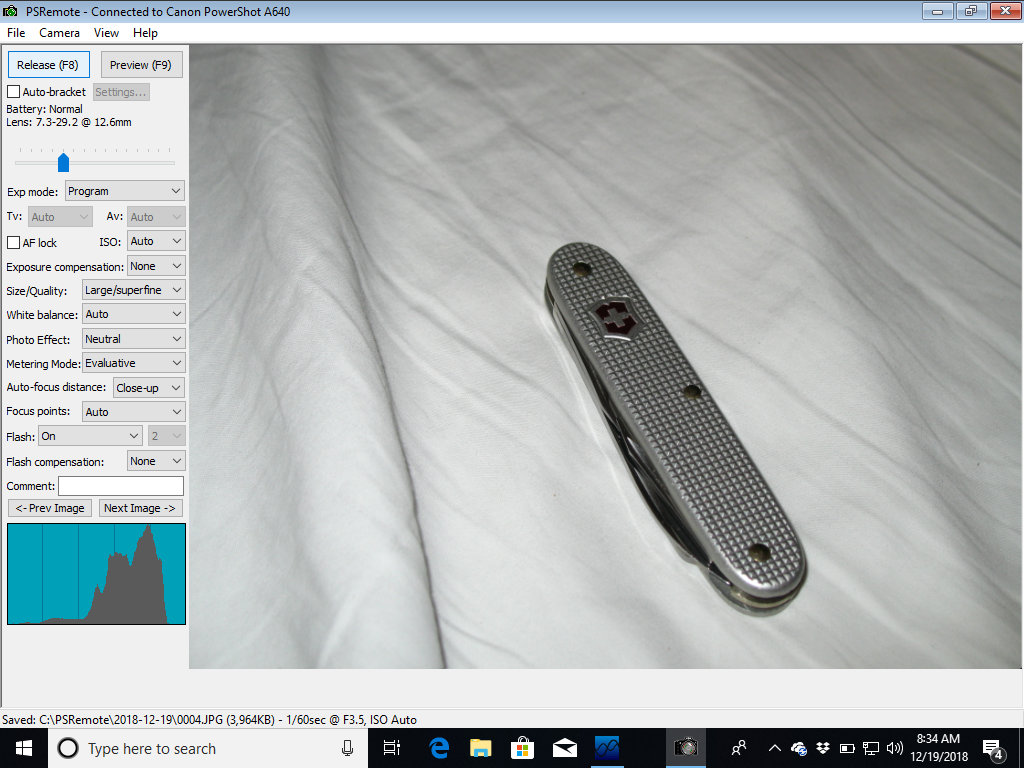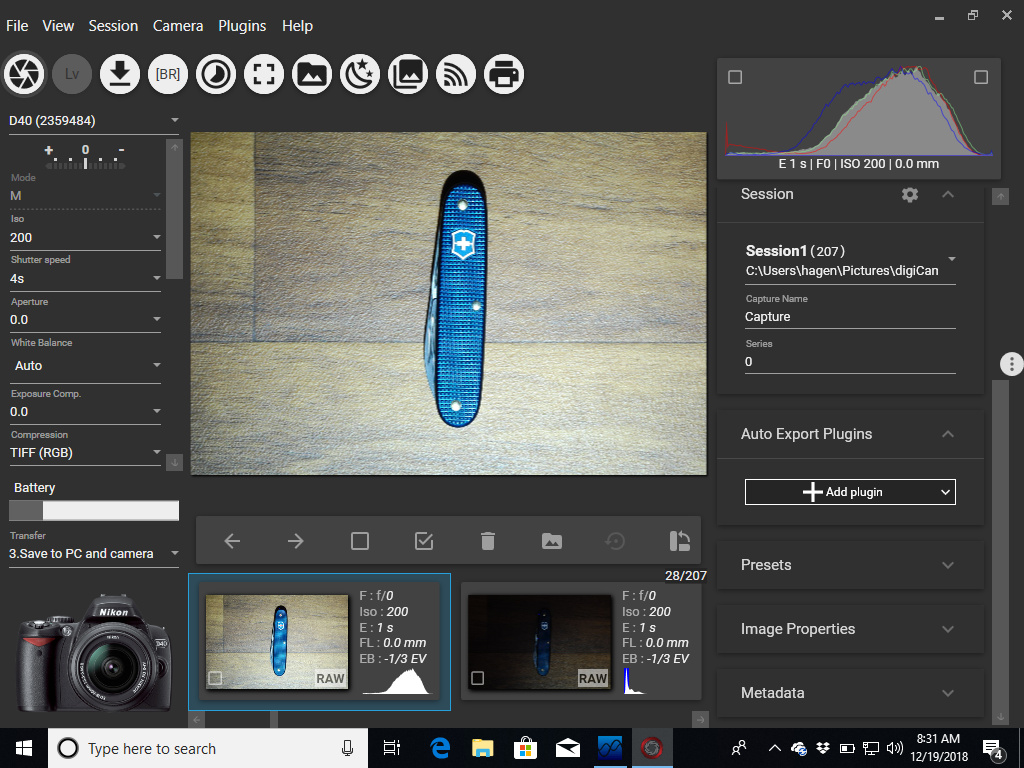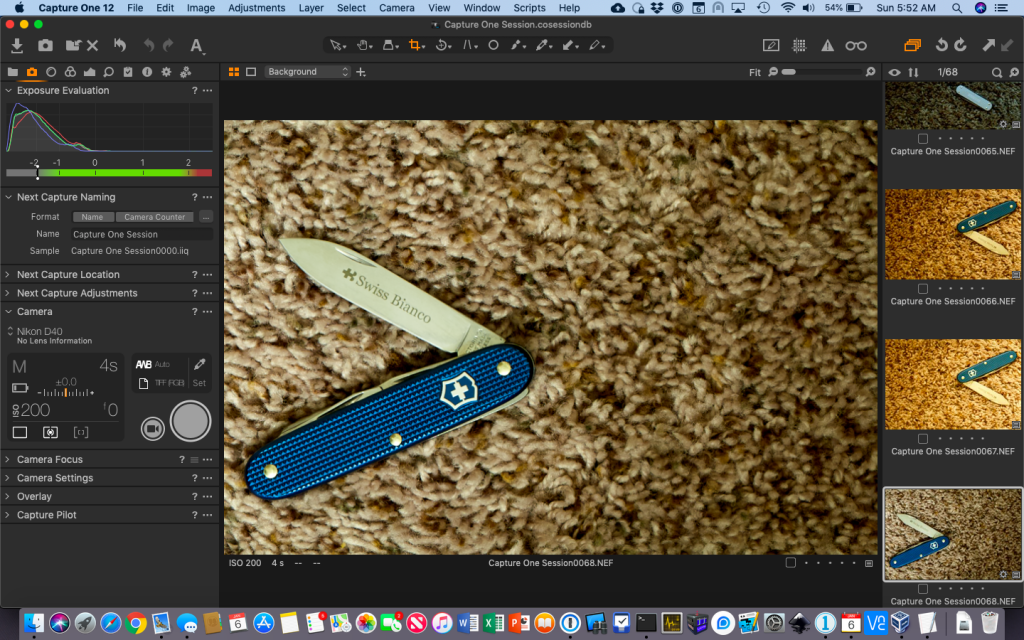Hobbies are fun. Hobbies are hard. If you have a hobby you somehow or another want to document it for posterity. If you own widgets such as Swiss Army Knives, Coins, trinkets, whatever then still photography is probably your medium of choice to preserve and document your collection.
But, let’s face it. Most of us suck at photography. If only there were a way to use a computer to improve your photography skills…….oh wait, there is. It is called “Tethering” and tethering is nothing new. I can’t provide a history lesson but I know I’ve been doing it since the late 90’s or so and it probably came along right with the advent of digital cameras, whenever that was.
Just real quick here’s an example of what you can do with a tethered setup.

Wow! That little knife is about 2 1/4″ in length and that printed “Victorinox” is so small I can barely see it with my naked (worn out) eyes. And the sharpness of all those ridges is impressive as well.
Hardware
So what do you need to pull all this off? Here’s a quick list and it isn’t as bad as you think.
- A Camera that supports tethering – Most DSLR’s do and many point and shoot digital cameras do as well. One of my favorite point and clickies is the Canon A640.
- A computer with Windows, Mac, or possibly even Linux. This is dependent upon the camera you have and the software platforms available for it that support your OS AND the camera.
- A USB cable from Camera to Computer
- A tripod would be nice as well.
Here’s my humble setup:
- Nikon D40
- Nikkor 105mm manual focus Macro Lens
- Junk Tripod

That’s it. I’ve had the Nikon D40 for years and they can be had cheaply on eBay now. Almost any lens will be an improvement over holding your cell phone over an object and being all shaky and stuff however a dedicated macro lens will provide far superior results.

I bought that Nikkor lens in Japan at a second hand camera shop for about $100. I just saw a couple on eBay for not much more than that. Be advised though if you use a manual focus lens on an old Nikon body like that you’ll be limited in tethering options. You’ll have to set your aperture manually and you can only shoot the camera in “M” mode. So it may behoove you (God I love the word behoove) to get a slightly more modern setup. A Nikon D300 with an auto focus macro lens would give you some serious Pro gear.
Lets see some of my tethered pics before we talk about software.
Wow! Nice crisp images. Way better than a cell phone camera (although you can get great results with a cell phone camera as well if you know what you are doing).
Software
Software is a toss up and CAN BE an expensive toss up. All I can say is DO YOUR HOMEWORK BEFORE BUYING ANYTHING. Some cameras come with tethering software. Check the disk that came in the box with your camera to see if you have “free” software already.
For example Canon bundles something called EOS Utility with some of their cameras. The free stuff lacks some cool features, but hey, it may be all you need.
When I first started doing this years ago there was a place called Breezesystems. which sold tethering software for Canon and Nikon cameras and it was relatively inexpensive. Then some years later I went to update software and the prices EXPLODED. Believe it or not the old, old software I have for my Canon Cameras still runs under Windows 10. It is about a million versions behind but IT STILL WORKS FINE. If I’m missing out on something I’m too dumb to know it. It works great still!
Here are three of the softwares that I currently use.
- PSRemote – from Breezesystems and what I use with my Canon A640. For a point and click and this software you can make MAGIC. Windows only. This software is discontinued. My super old version still works under Windows 10.
- digiCamControl – Free, free, free software which works pretty sorta okay. Windows only.
- Capture One 12 – This COSTS however I had a license from the early 2000’s which I was able to upgrade without as much of a sting.
Tethering Software
Sweet. This is BY FAR an incomplete list of tethering software. It is the software that I use. Once again I’m going to say DO YOUR HOMEWORK BEFORE YOU BUY ANYTHING. For example I have that Nikon D40 which is not supported by Nikon’s own tethering software anymore. Make sure your camera works with the software you intend to use it on on the OS you intend to use.
Tethering will provide EXCELLENT results though!