Got this Acer Aspire 5 (A514-54-501Z) laptop at Walmart for $399 after doing a ton of research on budget laptops. Possibly the best part about this laptop is that it is upgradeable. The laptop comes with a Kingston 256GB NVME M.2 Solid State Drive. Through some projects and upgrades I just happened to have a 1TB Samsung EVO 970 Plus drive laying around. Might as well put it to good use.
If you are trying to keep the total upgrade cost lower than the cost of a more capable laptop then the sweet spot for a drive upgrade is probably a 500GB NVME which generally runs about $50. Add 16GB of RAM for about $60 and your total cost is about $510. Add 8GB of RAM instead and you can lop $30 off of that cost. There is not really another budget laptop with these specs at these costs.
Obviously the drive needs to be cloned, and cloning it in place is most desirable. The best way to clone the target drive is with a USB C enclosure. I used this one that I got on Amazon.

Plugable NVME M.2 Enclosure
The Acer Aspire laptop has a USB C port so connecting it was a breeze. You simply slide the target drive in the enclosure, add some thermal pads (included) to the drive, and plug it in the computer. It will be immediately recognized as your D: drive.
Another advantage of having the Plugable NVME enclosure is that now you will have a spare 256GB drive just laying around. Slap it in the enclosure and you just got yourself a 256GB external hard drive. I recommend using AOMEI Backupper to create an image file of the original drive just in case. Back in the day you used to get a Windows CD with your computer purchase. Now if a drive craps out you have nothing. To retrieve your original 25 digit Windows Product Key type the following at a CMD prompt:
wmic path softwarelicensingservice get OA3xOriginalProductKey
The software I used is AOEMI BackUpper Professional. While you can accomplish this with the free version of the software, the Pro version will convert your MBR drive to GPT and also automatically resize the unused portion of the partition. Also there will be no issues with it being a bootable drive. I didn’t time the clone process but it only took 2 or 3 minutes.
Make sure you select “SSD Alignment” and in my case I set my clone up to turn MBR to GPT and to add unused space to the partition. Worked like a champ!
NOTE: You may notice my pic says to turn the destination from GPT to MBR and is checked. I recreated this screenshot after the initial clone and used the original drive which was already set to GPT. It detects which setting you have and offers to change it to the other. So technically the pic is wrong…..but at any rate you if your Source drive is GPT you want your destination drive to be GPT.
Aomei Backupper Clone Operation (click pic to enlarge)
Once your drive is cloned it is a piece of cake to remove the 11 screws on the bottom of the laptop and just swap the NMVE drive.
NVME Drive Upgrade (click pics to enlarge)
I swear it boots up faster. And runs faster. And it should. Here are the read/write speeds for the drives:
- Kingston OS20001 (comes with laptop) – up to 2,100/1,700MB/s
- Samsung Evo 970 Plus (upgraded drive) – up to 3,500/2,500 MB/s
So, not only did I gain capacity I got a little extra kick in the pants.
Upgraded Drive (click pic to enlarge)
Winning! Next up…….RAM. The laptop comes with 4GB of RAM soldered on the main board and a DDR4 slot that has a 4GB stick of RAM for a total amount of physical memory of 8GB. About the best you can do here is to yank the 4GB stick and add a 16GB stick of Crucial Ram for a total of 20 GB of RAM. That’ll do nicely! Below is a pic of the original RAM stick and the upgraded Crucial stick.
DDR4 RAM Slot (click pics to enlarge)
So here’s a quick video showing the updates:
[kad_youtube url=”https://youtu.be/rTVqoubX57c” ]
At this point we have an 11th Gen i5 computer, with 1TB of fast storage and 20GB of RAM for about $560 total cost. There isn’t much out there at that price point that rivals this. There are some downsides to the laptop as there isn’t a backlit keyboard and the USB C port can’t be used for charging. And there is no SD or micro SD slot.
None of those things are an issue for me, but a backlit keyboard would be cool. I only really use my laptop with my CNC machine (Nextwave Shark HD500) and the interface for that machine is a USB thumb drive and sneaker net. No networking capability. Or you can hook the CNC directly to the USB port and control it from software on the laptop. I don’t really have a need for an SD slot, and I have adapters if I do.
Again, you can achieve a little more economy in your upgrade process by adding a 500GB drive and an 8GB stick of RAM for a total of 12 GB of RAM. That may be the “bang for the buck” sweet spot.

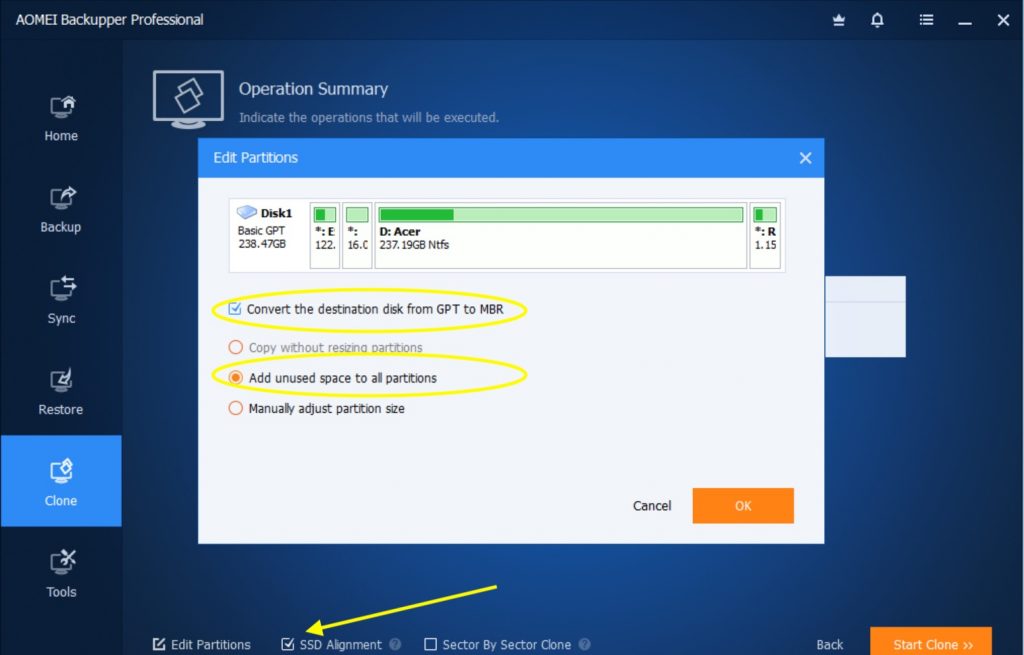
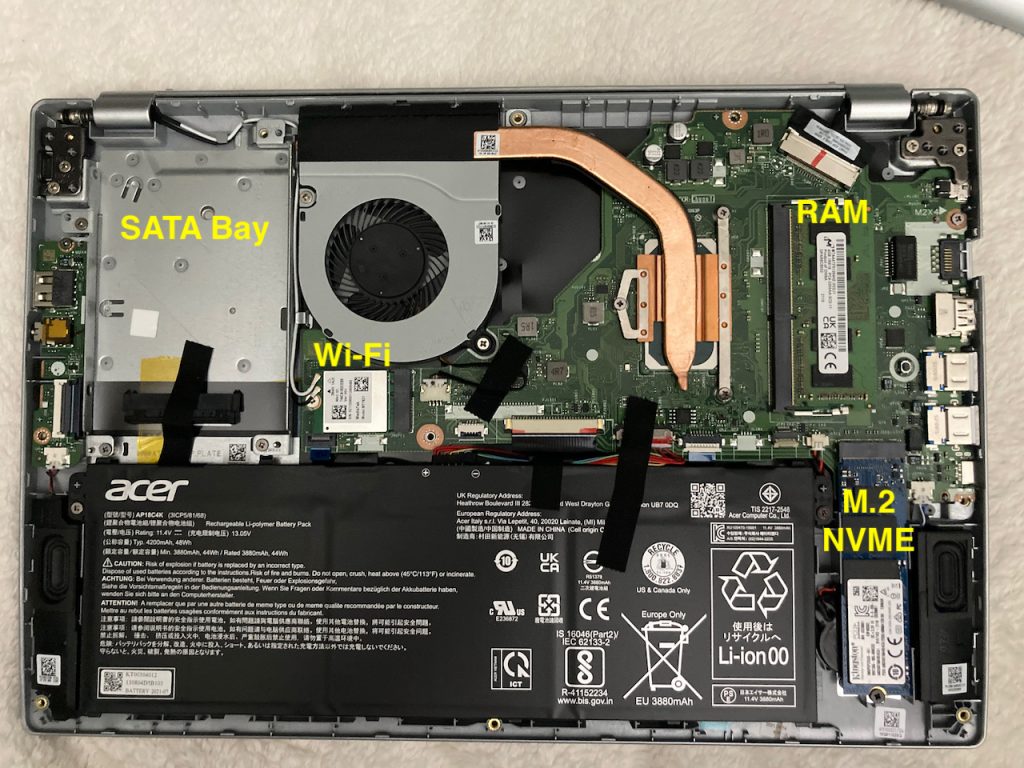


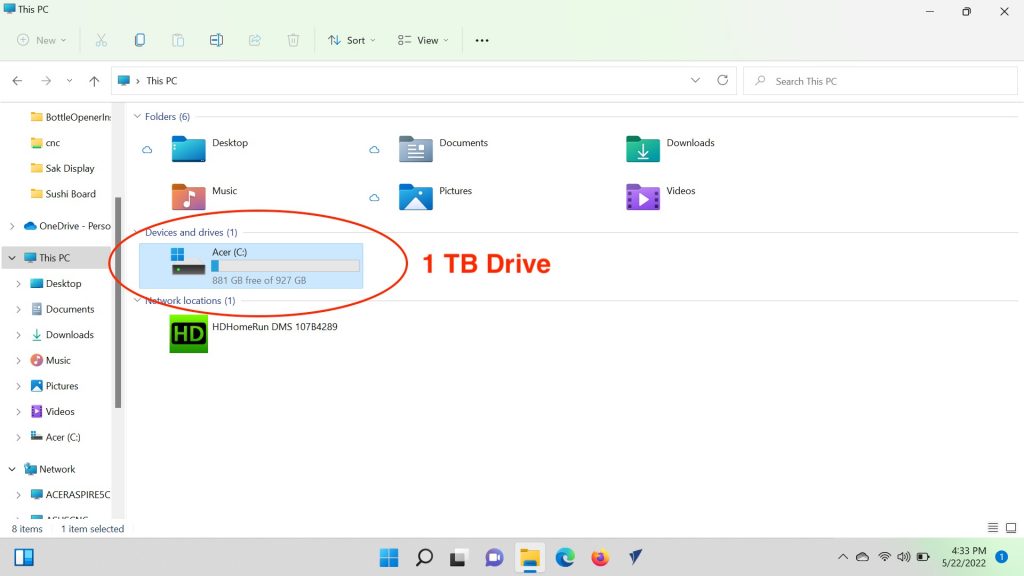


One thing to note with changing out that non-soldered in RAM (a duplicate of the soldered RAM) is that there’s a sizeable performance drop to the Iris Xe graphics when using a different RAM stock in dual channel, I think on the order of 20-30%, effectively downgrading it to UHD 770 performance. So it’s better for multitasking (Chrome browsers, etc.), but it makes the computer markedly less capable for gaming.