Anker USB C to 2.5 Gbps Ethernet Adapter Review
I recently upgraded a segment of my home network to 2.5 GB ethernet. I keep a huge folder on my laptop called “Archive” that has basically every manual for everything I own in it. Also there’s other junk in there too. It’s huge, and it takes forever to back up. In the interest of backing everything up quicker once every week or so I decided to get a 2.5GB ethernet dongle to move those files to my snazzy 2.5GB NAS. After a bit of research I settled on the Anker USB C to 2.5 Gbps Ethernet Adapter.

Anchor Arms
Sorry. Every time I see the word “Anker” my mind wanders to the SpongeBob episode where he bought inflatable Anchor Arms. The goal was to get ripped like Larry Lobster.
And such as it is with me and my network. I’m trying to get ripped backing up that huge folder quickly somehow or another.
Anyway, here’s the real “Anker”

Anker 2.5 Gbps Ethernet
It Doesn’t Work!
That’s right. When I first plugged it in it would not connect to my MacBookAir M1. My MacBookAir has two USB -C ports. I tried them both. It simply would not connect and only pulled a private IP address. Then in order to hunker down to figure this out I UNPLUGGED THE POWER BRICK FROM MY LAPTOP and my ethernet connection went green.
So then I plugged the brick back in, because, you know, this is going to take a while. And my connection died again. So I unplugged it again. Ethernet started working again.
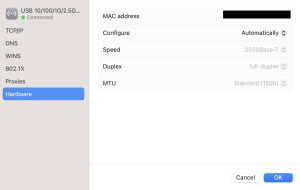
Working!
Well, ain’t this some shit.
The device has a Realtek RTL8156 chipset in it and I confirmed via some serious googling that it would work with my M1 MacBookAir before buying it.
And again, it DOES WORK.
But not once have I seen my issue mentioned anywhere. Even went to the Realtek website to look for updated drivers. While they do have Mac drivers they are for MacOS 10. I’m on 13 (Ventura).
Here’s a demonstration of what happens.
[kad_youtube url=”https://youtu.be/TqxgZCcmYYk” ]
It Does Work!
While I haven’t run iperf on the interface yet it does light my Netgear MS108EUP switch up with a green light indicating 2.5 GB speeds are being obtained. Yeah, I know. I need to test the speed. And I will, but from what I’ve read most folks are getting proper speeds.
It’s interesting to me that I seem to be the first one to discover this simultaneous charging issue. But that’s what I do here at John’s Tech Blog. I buy stuff, I use that stuff, and I tell you what happens to that stuff. Good or bad.
UPDATE 2 APRIL 2023
I contacted Anker support who assured me this is not normal behavior. They asked me to do a few things (which I had already done) and then agreed to send me a new adapter. It arrived a couple of days ago. I can confirm that this one works perfectly and will work when a charging brick is also connected to the laptop.
My thanks to Anker Support for resolving this quickly.
Should You Buy One?
I dunno. Sounds like I just got a bad one initially. It happens. I may buy a couple more of these. That will allow me to hook my 2 Mac Mini’s up to my new 2.5GHz network. But realistically I don’t care if those mac minis are talking fast or not. If I create a gigantic video file I can just hook the adapter up as needed.

I just had this issue! I’ll try a different brand adapter I think!
I am having the same issue. I would not have thought to try unplugging power… but as soon as I did, the network connection worked. Just purchased 1/14/2024. However, when it did work, the upload speed was really low (the download speed looked great).
I am seeing very similar issues as Daniel S. – On windows 11, download speeds are over 2Gbps but upload hovers around 100Mbps. Tried different drivers without success. Oddly, if I plug it in and upload something right away it works properly and over 2Gbps, but as soon as you start downloading, then the upload craps out. I am thinking there is some issues with the chipset/thermal throttling, as maybe the firmware is not handling the heat/speed correctly and resetting once thermal is normal. Something you see with say SSDs when they throttle down the speed as they overheat. Got this on a reduced price from Amazon, so likely Anker knows that these are crap, and trying to get rid of them at a reduced price only to have the consumer return them, deal with them (unsuspecting victims) or just throwing them in the landfill.
Anyway this was a proof of concept device for a project, but now it is going to be shelved as a result of these issues. I will wait/look for an intel chipset for anything over 1Gbps moving forward.
Quick follow-up… I ended up returning the Anker item and get the Trendnet version and it works great.
This article and the comments helped me make a decision on an adapter for my laptop. I’ve kept clear of Anker products in the past and after reading this article will continue to do so. I’ve never used Trendnet but will give them a try.