Epson LW-K200PX Label Maker Review
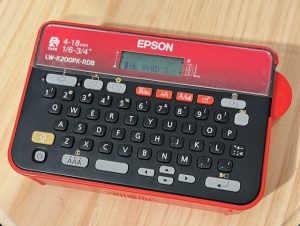
Epson LW-K200PX
I was done reviewing label makers for a while. And then Epson released a new label maker in their PX line of label makers. Since I own several more advance PX label printers, the Epson LW-K200PX ($39.99) seemed like something I should pass on. Then I realized they were offering a promotion in December 2023 to include any two PX tape cartridges for FREE! That could potentially be an up to $75 value.
I have literally bought used Epson labelers online that I know didn’t work because the included pics showed multiple tape cartridges. One guy sold a beat up labeler and had 7 cartridges for $25. I got it just for the cartridges and tossed the machine. So when I had the opportunity to get a couple extra cartridges that cost $55 or so for $40, AND GET A NEW LABELER, I was hooked.
To sweeten the pot the LW-K200PX comes with a cartridge of 1/2″ black on white tape. So you are getting THREE tapes to get started.
Leading Particulars
When I first saw the Epson LW-K200PX specs I had no compelling reason to buy it. Especially since I already own an LW-PX900, an LW-PX800, an LW-PX700, and an LW-PX300..
The LW-K200PX is basically a battery powered only device, with a slow printing speed, and lacking some of the functionality of other PX label makers. For instance, it doesn’t do serialization, cable wraps, flags, heat shrink, panels, blocks, barcodes, QR codes, etc. It is essentially a generic labeling device.
It does do vertical text, continuous labeling for ribbon material, and mirror printing. So it does have a trick or two up its sleeve. You won’t want to use this in the IT server closet, or the warehouse, but it is perfect for around the house. There are over 120 cartridges of various materials, sizes, and colors that can be used with the Epson LW-K200PX. Some quick specs:
- Up to 3/4″ width labels
- 180 dpi resolution
- 10mm margins (can do 1mm margins. A cut line is printed and must be manually cut)
- Manual cutter
- QWERTY keyboard
- Needs 6 AA batteries (not included)
It is pretty much perfect for general home organization, and with the incredible mix of cartridge materials it is also perfect for crafting and hobby use.
Why Buy Epson?
There is no shortage of inexpensive, basic labeling machines out there. Dymo, and Brother are probably the most direct competitors with similarly configured machines. Epson has one major advantage. A full, no questions asked LIFETIME WARRANTY. Drop the machine and break it, Epson will repair or replace it. Print head dies. Epson will replace it.
While I have never had an Epson label maker let me down, I have talked to Epson Customer Support a few times, asking questions for my reviews. They have answered every question I’ve asked, in a very timely manner. The reps are friendly, and helpful and engage in friendly conversation as well.
Regarding never having an issue with an Epson printer………I own a K-Sun 2001XLB labeler that I bought around 2005. It still works perfectly. Epson bought K-Sun and THEY STILL SUPPORT the labelers and consumables. I know this for a fact. The new PX line of cartridges has an extra hole or two in them and subsequently old non-PX cartridges won’t fit in new PX machines. Conversely, new PX cartridges WILL fit in the old non-PX machines. Epson offered to replace all my old cartridges with new ones. I dare you to ask Dymo or Brother to do that.
Let me say that more succinctly. Consumables I bought in 2005 are still being supported 100% by Epson.
Epson LW-K200PX Weaknesses
Again, this is a basic labeler that doesn’t perform advanced functions. If you need some advanced features on a budget I would recommend stepping up to the LW-PX300. To be honest though I don’t think most people want or need those advanced features around the house. A scrap booker doesn’t need to label patch panels or network ports.
Print speed is slow at about 6mm/sec. That’s perfectly acceptable for labeling shelves, pantry items or boxes, though.
Another issue is that at the time of this writing there isn’t a link to the user manual on their Support page. The LW-K200PX Setup Guide however has a QR code that does link to an online user manual. I’d be willing to bet the manual will show up on the Support page in a few days though.
Even as a pared down label maker you’ll want to read the manual thoroughly to exploit what it can do. I think most people think that label makers are just for horizontal text with whatever font and size are default. A label maker can be as vital a tool as any other gadget that prints or engraves.
Usage Recommendations
Since this is kind of generic labeler with not a lot of advanced features I recommend it for the DIY’er, scrap booker, or for general craftiness. Epson has a new line of designer labels for home use. I love the black on matte beige, personally.

Craft Paper
Writing a simple note and placing it over the seal of an envelope really makes for a nice touch that the recipient will appreciate.

Personalize It!
Who wouldn’t smile a little when they flipped over the envelope to open it and saw that extra, little, special touch?
Now, I’ve something to say about that label I in the photo above. I wanted to add a heart on either side of the text. I COULDN’T FIND HEARTS IN THE SYMBOLS. When I looked in the manual, you know, the one that isn’t on the Epson Support website, I found the heart under the category “Seasons”.
That’s not a dealbreaker but not entirely intuitive either. 🙂
Epson LW-K200PX Wrap Up
$40 for THREE tape cartridges (during the promotional period) and a label machine with a Lifetime Warranty. You simply will not find a better deal than that if you are looking at the lower end of the label maker machine line. Similarly priced machines from Dymo come without batteries and without labels. Ouch!
Although it is an alkaline battery only powered machine, with no super advanced tricks up its sleeve, it does what about 95% of people need when they decide they need a labeler to get organized around the house.
You are far better off in the long run buying an Epson. They will fix it or replace it forever. And they have the largest selection of colors, and types of tape media. The LW-K200PX is perfect for home use and light office work. IT folks and warehouse inventory types need not apply. Level up, bro if you need an industrial labeler.
JOHN’S TECH BLOG HIGHLY RECOMMENDS THE EPSON LABELWORKS LW-K200PX
✭✭✭✭✭ 5 Out of 5 Stars
