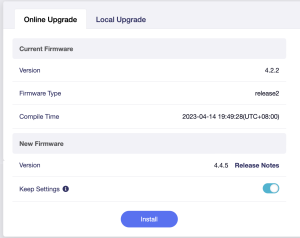NIIMBOT B1 Review

NIIMBOT Label Printers
This will be my review of the NIIMBOT B1 thermal label printer.
I love NIIMBOT printers. And to put that statement in perspective I have owned and reviewed a LOT of label printers. Most of them you would call industrial printers.
A few months ago NIIMBOT contacted me and asked me to review their B21 Label Printer. Since that time I have reviewed their B3S, the D110, and now their excellent B1 label maker. I have enjoyed them all. The concept of a small, portable, bluetooth label maker makes a heck of a lot of sense. Most of my industrial printers are large, come in huge carrying cases, and are hooked to a computer via USB. Most of them use speciality labels as well such as shrink tubing. Having all that capability is great but sometimes you just need to put a small and simple label on something. Actually MOST OF THE TIME, you just need to put a small and simple label on something.
This is where NIIMBOT printers shine.
Having a label maker that sits on your desk that you don’t need to actually have your hands on is awesome. Holding a printer with a tiny keyboard on it is no fun. Bluetooth connections are a welcome addition. Making a label from a phone app instead of needing a full blown laptop is cool too.
Continue reading