Tasmota Light Bulb Kauf A21
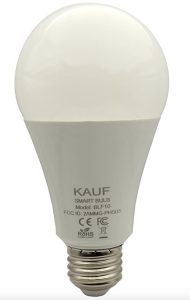
Kauf A21
There are a ton of smart Internet of Things (IoT) devices out there. Most of them are a security nightmare to introduce into your home network. But I’ve found one that ISN’T a security nightmare. The Kauf A21 bulb with ESPHome Firmware is one such device. An ESPHome or Tasmota Light will ONLY communicate within your home network. A Tasmota Light is my personal preference for home automation.
These lights are designed to work with home automation software such as Home Assistant
If you buy a light bulb at Walmart you can control it with an app you put on your phone. And while that seems cool, it really isn’t. That app, and that bulb communicate off of your phone and contact servers outside of your home network.
IoT devices that are app controlled are a security risk. And in your quest to smarten up your home you may have several devices and several apps. Additionally, those apps want you to grant permission to use your camera (presumably to scan a QR code) and they also want location control enabled. Why does my Lifx bulb I bought at Walmart need to know where I and my phone are? Riddle me that, Batman.
Continue reading





