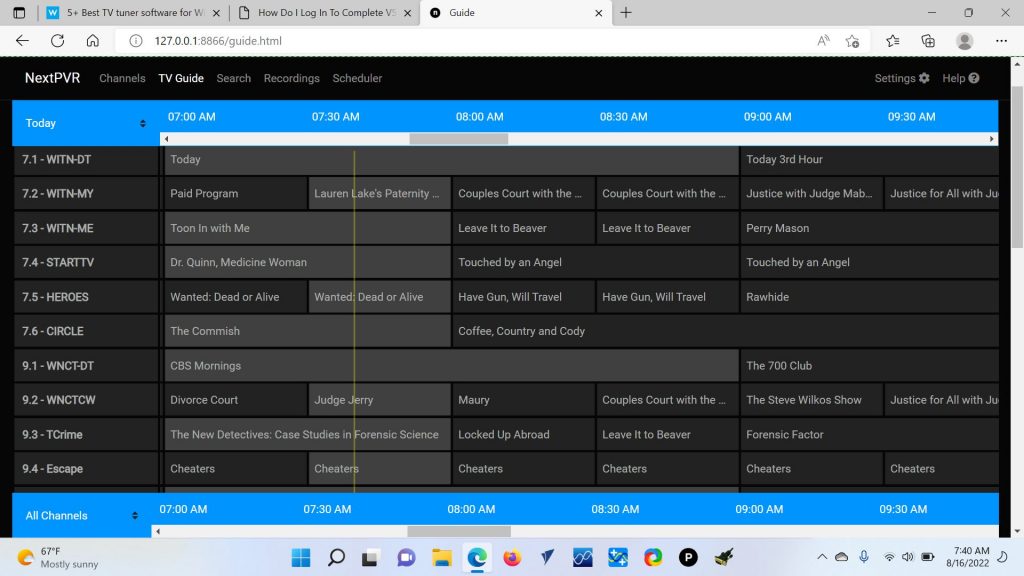20 Years With Linux
The other day I plugged in a USB GPS device that has an old Sirf Star IV chipset in it. The serial port speed on Linux is typically 9600 baud and this GPS module had a communication speed of 4800 baud. To get them playing nicely with each other I starting to type in the command “setserial” and then it all came flooding back to me.
Sometime around 2003 or 2004 I was in Okinawa. I think Windows XP was the thing but I probably still had a Windows ME box. Windows 98 SE and Windows ME were AWFUL. Windows XP was much improved but a lot of hardware support didn’t cross over in the earlier days. So I had to keep both platforms running for a while. Anyway, it was during this stint in Okinawa that I decided I was going to start using this thing called Linux that I was reading about in all the computer magazines. By golly if you used Linux you were something known as a POWER USER. I wanted to be a POWER USER too.
The most practical way to get Linux in those days and in those conditions (living on a Japanese island with slow internet) was to go to the Exchange and buy a boxed set of Red Hat Linux. I can’t remember if it was Version 3 or 4. It came in a big box with a gigantic book that seemed to be written for much smarter people than myself.
Surprisingly, installation wasn’t that difficult, except after I completed it, my modem wouldn’t work. I had absolutely no idea what to do. So I grabbed that big book and used a Windows computer that did connect to the internet to start looking for answers. This was no easy task and it took me a day or two to figure out there was a serial port conflict. Then it took me a day or two to figure out what to do about it. The solution was a “setserial” command.
When I heard that modem squawk and connect for the 1st time after dozens of command line attempts, I WAS HOOKED. I was the King Of Linux. Since that time I have always had a Linux laptop. And I am currently working through the 5th generation of Raspberry Pi’s.
Continue reading

 I have
I have