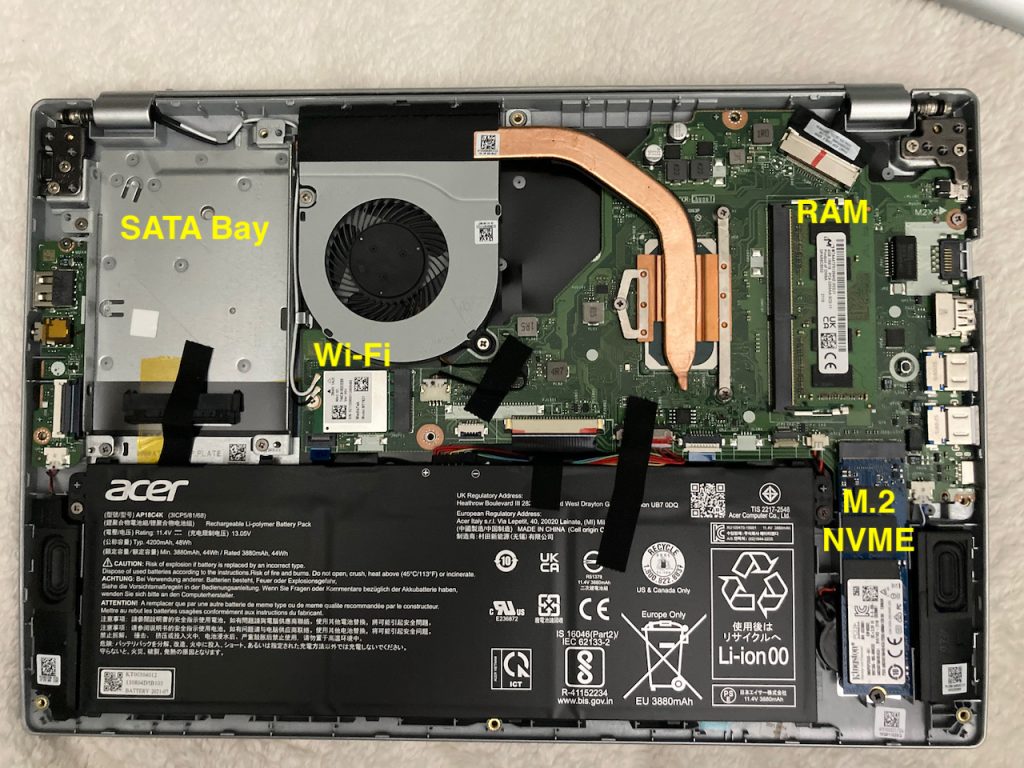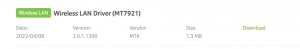This is about Windows drivers.
I bought a cheap laptop from Walmart, an Acer A514-54-501Z. While going through the system and deleting all the crappy extra programs they put in these things I noticed that many of the system drivers had a date of 2021 or earlier. Only 1 or 2 drivers even had a date of 2022 and for a fact I know one was causing the computer to Blue Screen (wifi driver) which certainly prompted an update from Acer. However, if I go to the Acer Support page I’m given a driver to download for my MediaTek Wifi module however if you go to MediaTek OEM drivers it isn’t even close to the latest driver.
Here’s what happens. Let’s say you make laptops and you make some real cheap for the Walmart and Target crowd. You make a profit, but not a big one. You are NOT going to keep a crack team of software engineers on staff to maintain this laptop in an up to date, pristine status. You find a driver that works, is stable and it STICKS. They don’t update them UNLESS THEY HAVE TO, and by have to I mean that they receive tons of complaints or crash data.
Or if their high end computer has the same component and gets updated, maybe they’ll push it down to the bottom tier. Like it or not, that is just the way it is.
I ran a program called Driver Booster 9 and it found TWENTY FIVE drivers that needed upgrading, including that MediaTek Wifi driver I mentioned earlier.
Continue reading