Don’t Use The Shop App

Ever seen this logo before?
This is going to be a super short, and straight to the point blog entry.
If you are doing some online purchasing and you see the seller encourages you to use the Shop App, run do not walk to another web site. Sadly websites such as Leatherman have started using this. And that is only one example.
I’m not saying “Don’t buy a Leatherman”, because they are awesome. I’m saying “Don’t buy one from their online store which uses the Shop app”. Go to the store and buy one.
I recently bought a couple items online and received subsequent emails telling me that in order to track my shipment I needed the Shop app. I receive lots of equipment to review and I buy some gizmos myself quite frequently.
Continue reading




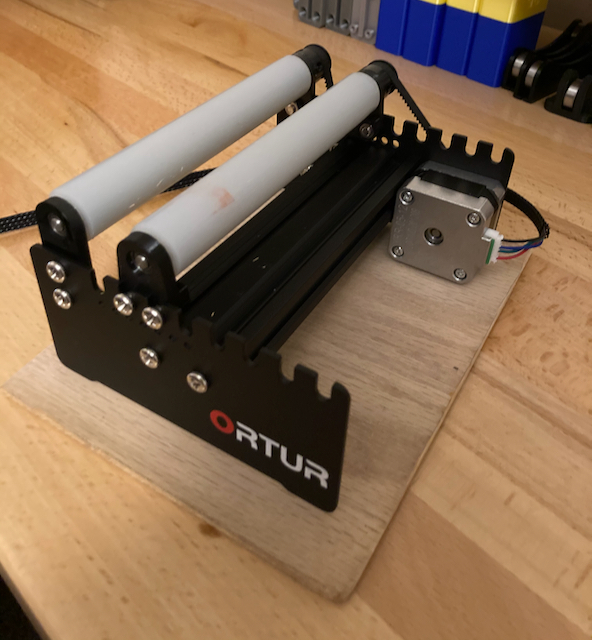
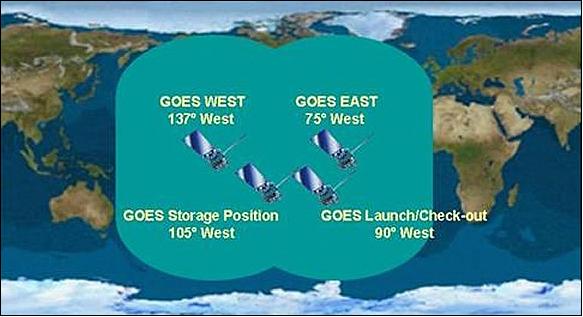
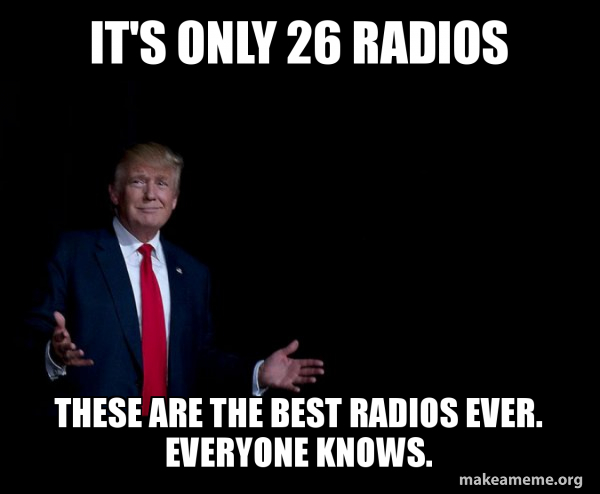 One of my favorite hobbies of course is radio. I own a few.
One of my favorite hobbies of course is radio. I own a few.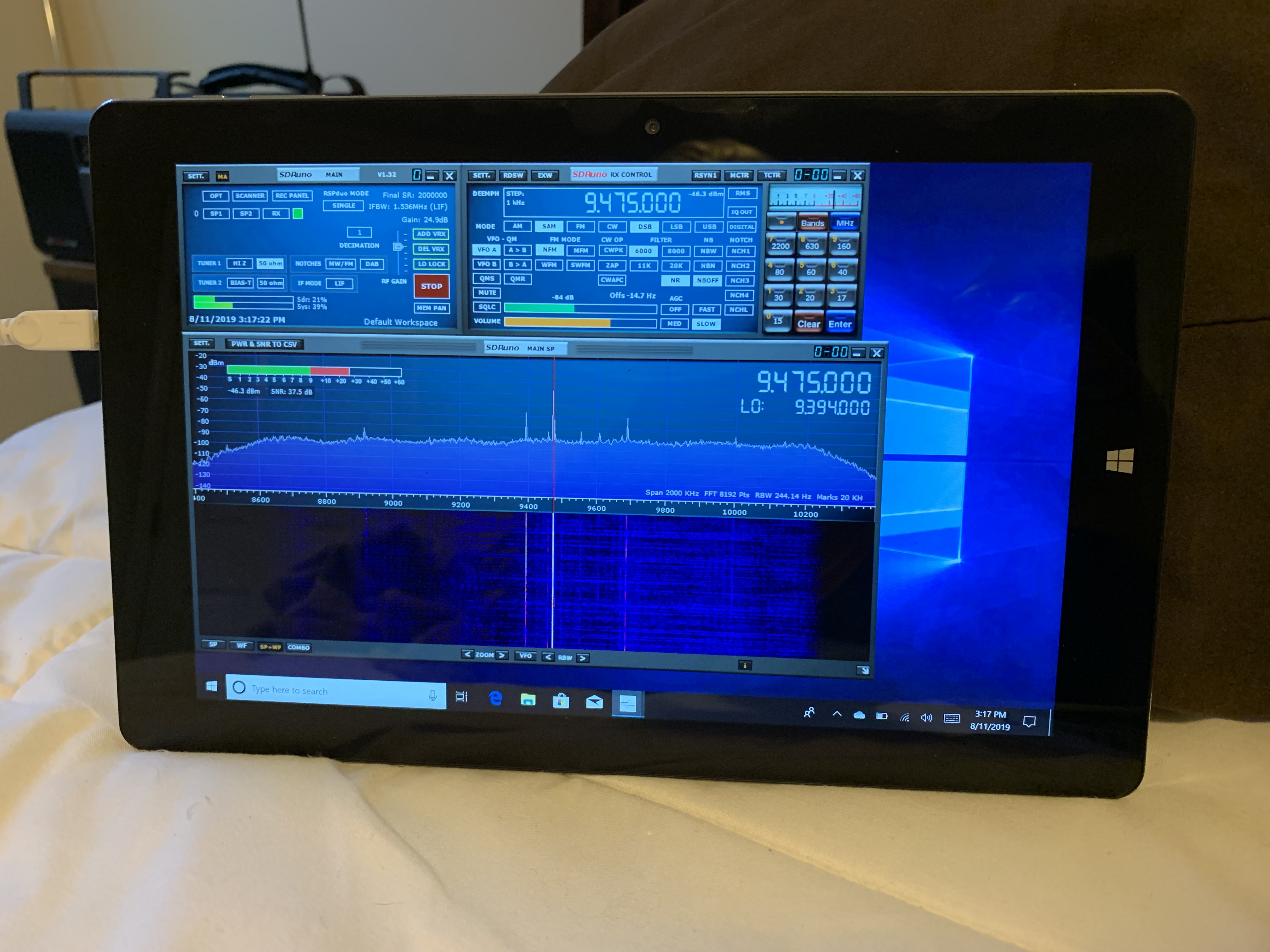 This is a review for a
This is a review for a