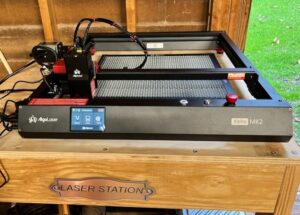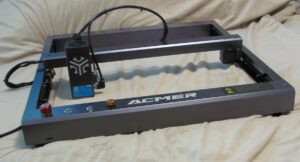XHDATA D-608WB Review

XHDATA D-608WB
I love radios. I can’t even say how many radios and short wave radios I own because my wife reads this. However, I was tickled to death to find out that XHDATA was sending me their new D-608WB Emergency Radio ($33) to review. It can also be purchased from Amazon.
I also own the original XHDATA D-608 and reviewed it previously here. Like I said, I own a lot of radios.
Also, I own a lot of radios that call themselves Emergency Radios. So let’s see how the D-608WB shakes out.
Continue reading