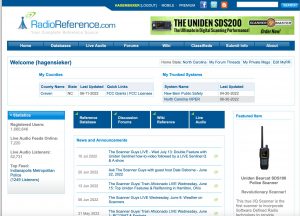I just started dabbling with GPS modules. I got my first one from Amazon for about $12. I didn’t know almost anything about GPS chips but I did know that U-blox chips are pretty prevalent in the Drone community, so I set out to purchase a module with a U-blox chipset. The Amazon one I linked above (which now shows as unavailable, and I hope I had something to do with that) indicates that it has a NEO-8M chip on it.
Let’s see.
I plugged the GPS into my computer and started U-blox U-center software. The GPSTXT data indicated
??:??:?? $GPTXT,01,01,02,u-blox ag - www.u-blox.com*50
??:??:?? $GPTXT,01,01,02,HW UBX-G70xx 00070000 FF7FFFFFo*69
??:??:?? $GPTXT,01,01,02,ROM CORE 1.00 (59842) Jun 27 2012 17:43:52*59

Rebranded Old Chip
Say What? I got a U-blox chip all right but it is a U-blox 7th generation with firmware from 2012. Here’s what the label indicated on the chip.
It says NEO-M8N.
Soooooo, someone took a 7th gen chip that is 10 years old and rebranded it to a current production version.
Not only that, the 7th gen chip does have a firmware upgrade however you can’t apply it because whoever made the module board didn’t include flash rom so it simply cannot be upgraded. How cool is that?
Continue reading


 Always wanted one of these
Always wanted one of these