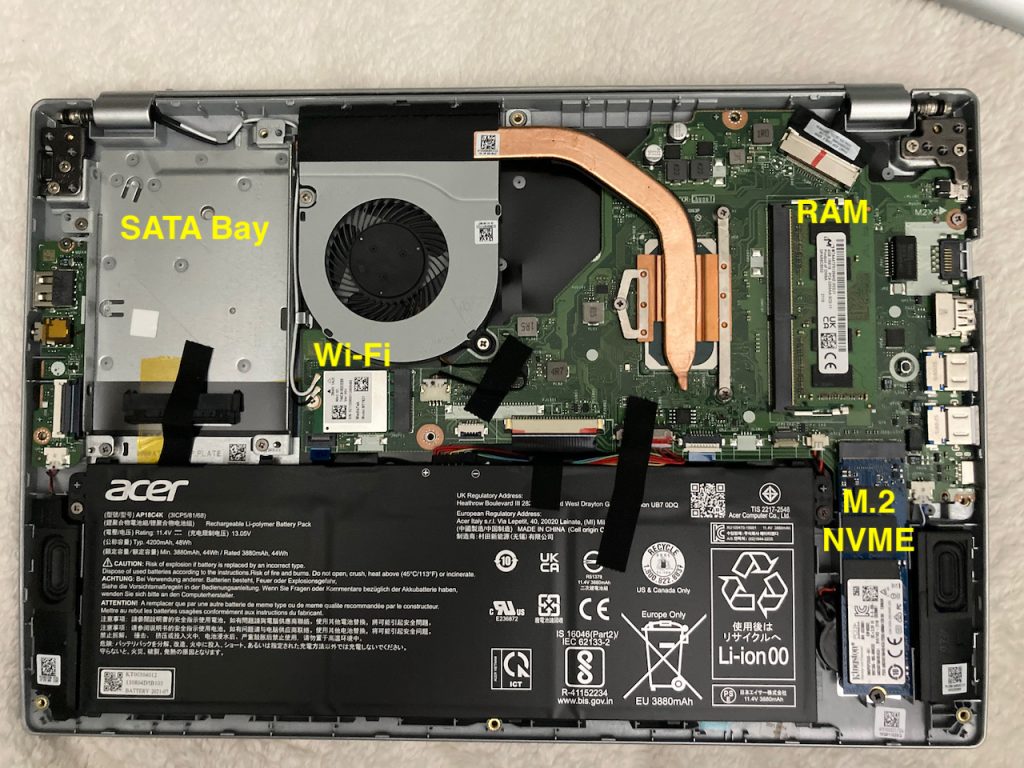Got this Acer Aspire 5 (A514-54-501Z) laptop at Walmart for $399 after doing a ton of research on budget laptops. Possibly the best part about this laptop is that it is upgradeable. The laptop comes with a Kingston 256GB NVME M.2 Solid State Drive. Through some projects and upgrades I just happened to have a 1TB Samsung EVO 970 Plus drive laying around. Might as well put it to good use.
If you are trying to keep the total upgrade cost lower than the cost of a more capable laptop then the sweet spot for a drive upgrade is probably a 500GB NVME which generally runs about $50. Add 16GB of RAM for about $60 and your total cost is about $510. Add 8GB of RAM instead and you can lop $30 off of that cost. There is not really another budget laptop with these specs at these costs.
Obviously the drive needs to be cloned, and cloning it in place is most desirable. The best way to clone the target drive is with a USB C enclosure. I used this one that I got on Amazon.

Plugable NVME M.2 Enclosure
The Acer Aspire laptop has a USB C port so connecting it was a breeze. You simply slide the target drive in the enclosure, add some thermal pads (included) to the drive, and plug it in the computer. It will be immediately recognized as your D: drive.
Another advantage of having the Plugable NVME enclosure is that now you will have a spare 256GB drive just laying around. Slap it in the enclosure and you just got yourself a 256GB external hard drive. I recommend using AOMEI Backupper to create an image file of the original drive just in case. Back in the day you used to get a Windows CD with your computer purchase. Now if a drive craps out you have nothing. To retrieve your original 25 digit Windows Product Key type the following at a CMD prompt:
wmic path softwarelicensingservice get OA3xOriginalProductKey
The software I used is AOEMI BackUpper Professional. While you can accomplish this with the free version of the software, the Pro version will convert your MBR drive to GPT and also automatically resize the unused portion of the partition. Also there will be no issues with it being a bootable drive. I didn’t time the clone process but it only took 2 or 3 minutes.
Continue reading →