I’m a big fan of Jackery Power Stations and have had the 160 Power Station for several months now. My Jackery 160 review is posted here. Using it has made its strengths and weaknesses apparent and I know just where and how to use it to great effect. I also recognized the fact that I had use for a bigger capacity power station. Enter the Jackery Licensed By Honda 290 Power Station.

Jackery Honda 290 Power Station
The first indication that this is a high quality product is that Honda, by far, makes the best portable generators in the world. The Honda EU2000 model of gas powered generators is LEGENDARY.
I own both the EU2000 and EU2000i Companion generator and can verify that they are powerhouses and workhorses. Best of the best.
The odds that Honda would license Jackery to use its name and tarnish their reputation in the world of portable power is ZERO.
I think just having the Honda name attached means SOMETHING.
Continue reading



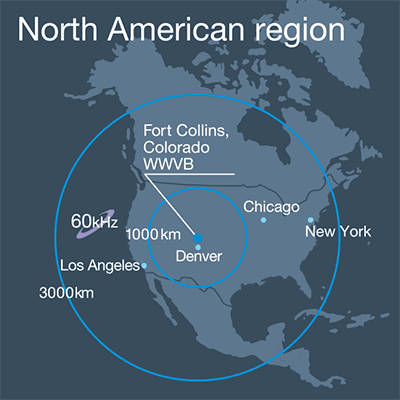
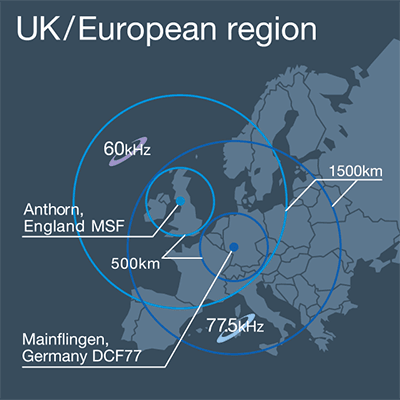
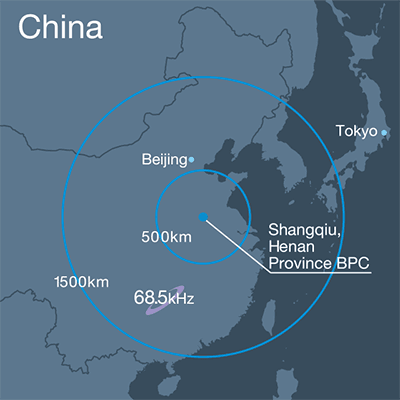
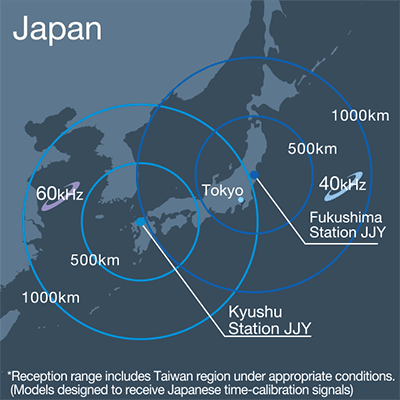
 Rolex, Omega, Breitling, Casio, Timex, Citizen and on, and on, and on. Some watch brands we know. Some we have never heard of. I recently became interested in Horology, which is the study of the measurement of time.
Rolex, Omega, Breitling, Casio, Timex, Citizen and on, and on, and on. Some watch brands we know. Some we have never heard of. I recently became interested in Horology, which is the study of the measurement of time.