xTool D1 Pro
FULL DISCLOSURE – I was contacted by xTool and provided this xTool D1 Pro Kit to review. This is just an initial impression following my build out, with a further, more in-depth review to follow soon.
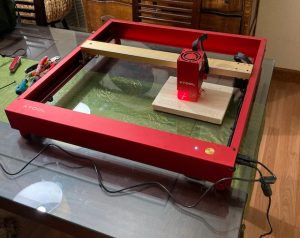
XTool D1 Pro
My laser is the 20 watt version with the RA2 Rotary. It has an impressive working area size of 430 x 390 mm (16.93 x 15.35 inches). The published Z height is 50 mm (2 inches). I suppose they had to put some number there but the reality is you can laser an item of just about any height if you raise the laser with the included riser legs or 3D print legs or stack soup cans under the legs. The Z height can be just about anything.
As usual I won’t spend time with videos showing the unboxing or reposting things you can find on their product information page. If you are looking at this blog and have an interest in getting an xTool D1 Pro you’ve already looked at their page and me re-hashing a picture of the box and listing the specifications (other than the ones I listed just above) is simply redundant and a waste of your time. Here on my blog I get something, use it, sometimes in ways it wasn’t meant to be used, and then tell you what I think.
The first thing I want to say about ANY LASER is that you probably think you’ll buy one and start whipping out crafty things and soon become a millionaire, or at least be the talk of the town. Some of you might. But most people that buy them have no laser experience, no experience with other items that travel along an X, Y, and Z axis. They also have limited graphic arts abilities, and minimal abilities to repair malfunctioning electronics. I basically just described myself at one time, so don’t take that personally.
But I will say this before I start my review. If you buy ONE machine to run a business, that is a business model designed for failure. If you are in business you need to plan for downtimes. That may include owning TWO machines, or having a kit of repair parts. It might even involve having two computers in case one fails. Lasers are electrical, mechanical, and optical devices that can break. Diode lasers degrade over time. All I am saying is don’t buy one machine, and then run that machine to failure and then declare it to be junk when you have orders you can’t fulfill. Rant complete.
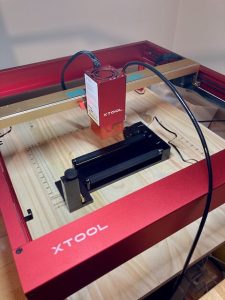

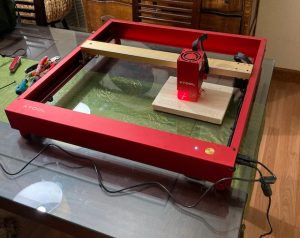
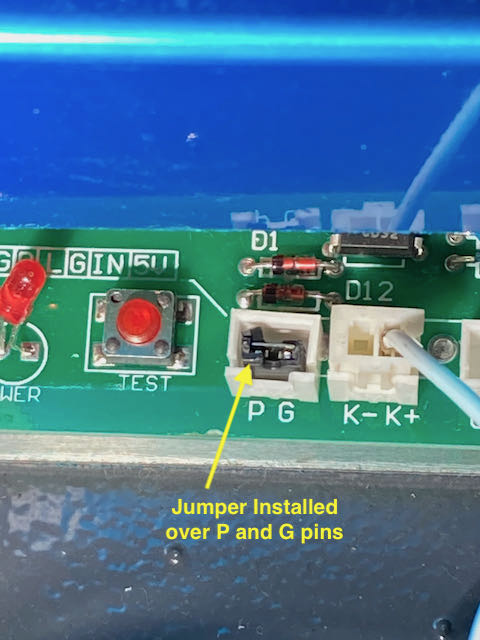
 I hate to beat the proverbial dead horse but I digress.
I hate to beat the proverbial dead horse but I digress.