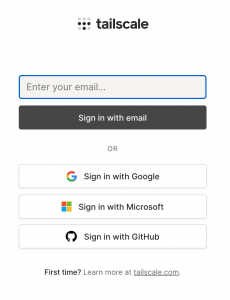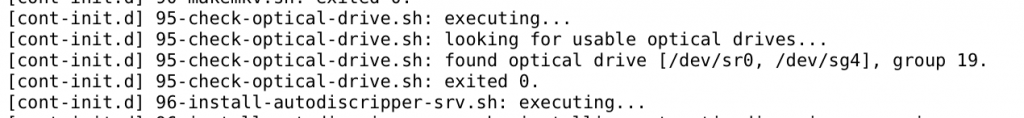Finally got around to pulling my old NAS server out of the moving box and hook it up. It had been out of service for about 3 months.
IT WOULDN’T BOOT.
One of my 4TB Western Digital Red Hard Drives gave up the ghost and also FreeNAS is now TrueNAS. I didn’t catch that change because my server was kind of “set and forget”.
I decided to move to Unraid which uses Docker containers rather than “Jails” such as are used in FreeNAS. Jails were always kind of hard for me, especially upgrading.
Unraid is a snap to upgrade the container and it runs all the stuff I want to run such as HomeAssistant, Emby, Plex, Apple Time Machine, etc.
Since I’m upgrading it was tempting to get cutting edge stuff. However, in server builds faster and sexier is not always better. Why? Because a server is on 24/7 and that bleeding edge motherboard and chip and power supply and 5 or 6 huge case fans will put a dent in your power bill.
Unless you are doing something crazy you really should consider a platform that SIPS power. Serving files and streaming your movies on the network really doesn’t take that much overhead, especially if you have plenty of RAM.
I personally like motherboards with the Intel Atom chips. Let’s pro and con the motherboard I chose. The Asrock C3558D4I-4L

Asrock C3558D41-4L
Continue reading →