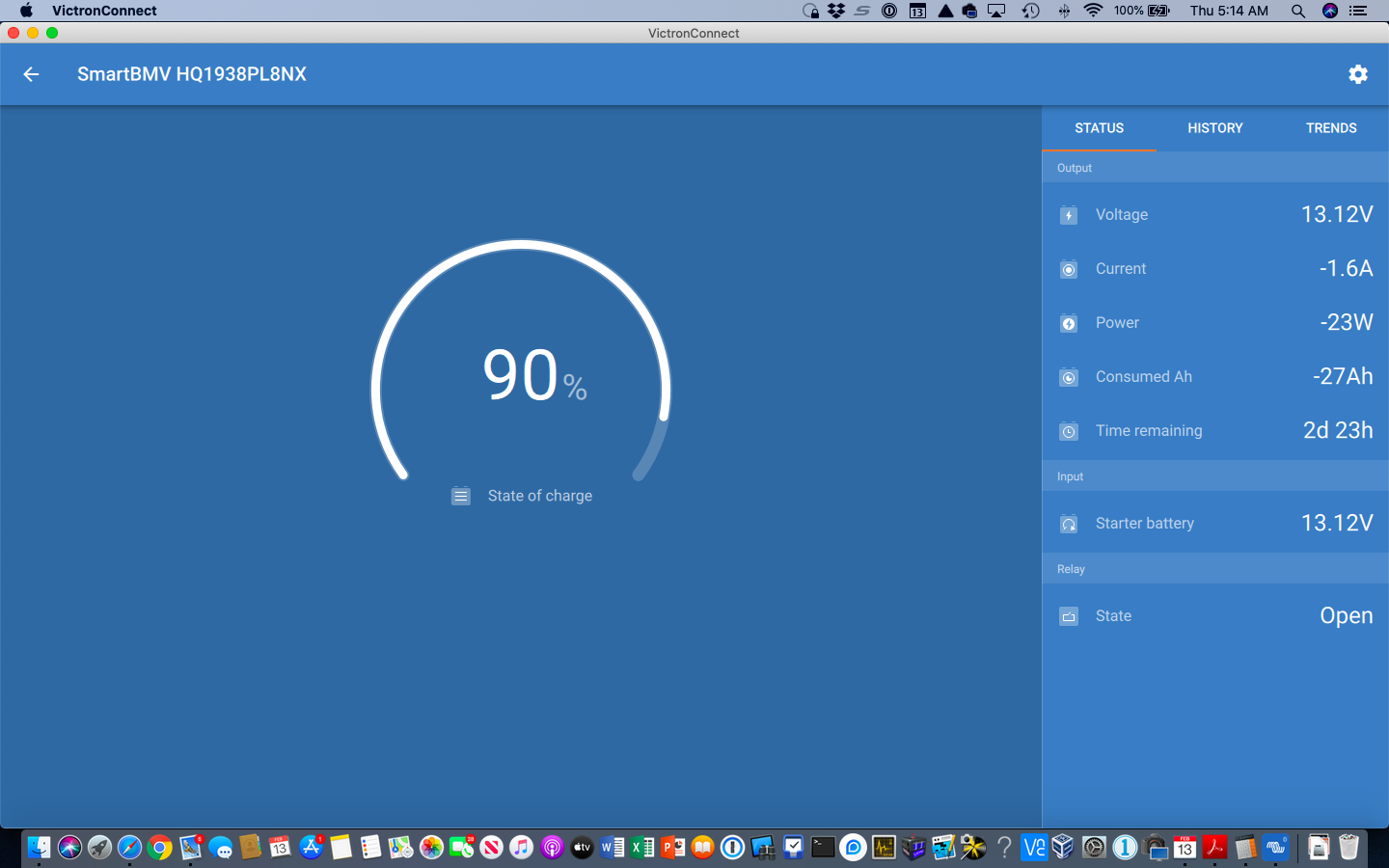This last week or two has been one of the most bizarre in my 57 years however the chaos all seems confined to Social Media and Media in general. People are still nice, commerce is still chugging along. If we didn’t own TV’s and computers we’d never know much was up.
In an attempt to get the REAL story I’ve been creeping on the Police Scanner and the State medical communications. It’s not been very interesting. Boring in fact. If there is a coverup, the people with the radios are covering up their coverup.
Anyway, like REM says, “I Feel Fine”. Not just figuratively but literally as well. I’m ready for the whole of humanity to let the crazy out. I have ample food, a gun with bullets, clean water, communication devices, and alternative power. And most importantly it would seem……..toilet paper.
Bring it on!
Continue reading