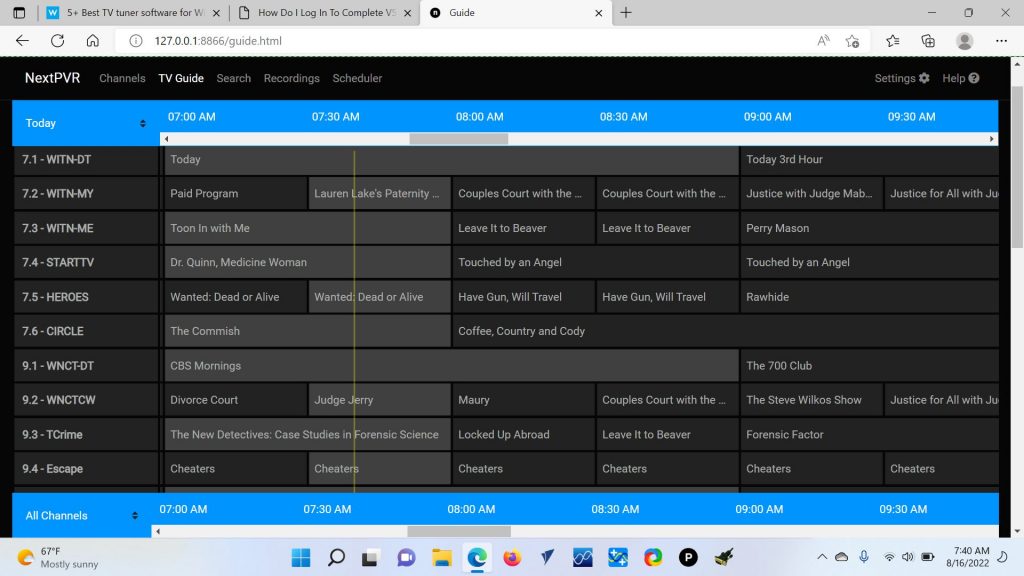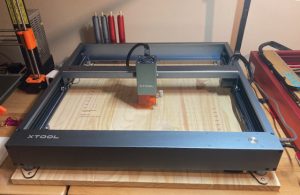Best Budget Laser Engraver
I own two of the very best laser engravers that money can buy. The xTool D1 Pro (20 watt and 10 watt). But they cost a buck or two. In fact, an entry level laser from just about anywhere is in the $500 and up range. What if you just want to get your feet wet in the laser world as cheaply as possible? Or maybe you want an inexpensive back up machine. Let’s find the best budget laser engraver to get you started.
And right away I need to make it clear that I’m not saying that this is the best laser engraver by a long shot. It is my choice for the best BUDGET laser engraver.
To get the optimum bang for your buck you need to leave the country and head to AliExpress to find the best budget laser engraver. You simply are not going go get a similar deal from the US based sales or places such as Amazon. Of course you can always check the classifieds for a used laser but you don’t really know what you are getting there.
If you search for “laser engraver”, you’ll find some good ones that hover around the $200 price point. However, beware potential shipping costs and make sure you are getting a laser with about a 5 watt optical output. Most anything else is a toy. Also check for coupon availability.
There are several no name lasers on there that price out at some ridiculous prices around $120 but once you click on them you’ll find that price is actually an extension kit or just the laser head. Clicking on the box for the full laser that is 5 watts or so pushes you up around $200 again.
Read on to see what I determined the best deal was.