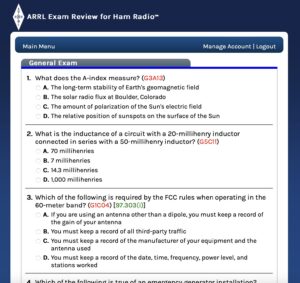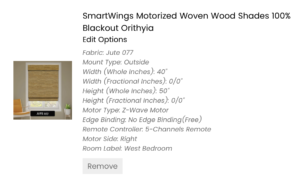DIGIPI Ham Software ILI9486 Screen Configuration

Digipi Ham Software with ILI9846 Screen
I recently bought an ICOM 7300 and have been playing with all the digitals modes on Windows, Mac, and Linux and various hunks of software. I’m a Raspberry Pi geek and found a distribution called DIGIPI by KM6LYW. The download is behind a paywall and you can get it for as little as $1. Anyway, DIGIPI can also be used with server screens and the one I bought is the ILI9486.
That was pretty great and it works once you select it during the Initialization phase. I found a file to 3D print a case and lo and behold my display was upside down.
NOTE: This blog only deals with flipping the screen on the ILI9486 screen. It is assumed that you have DIGIPI running and ran into the same issue I did!
Continue reading