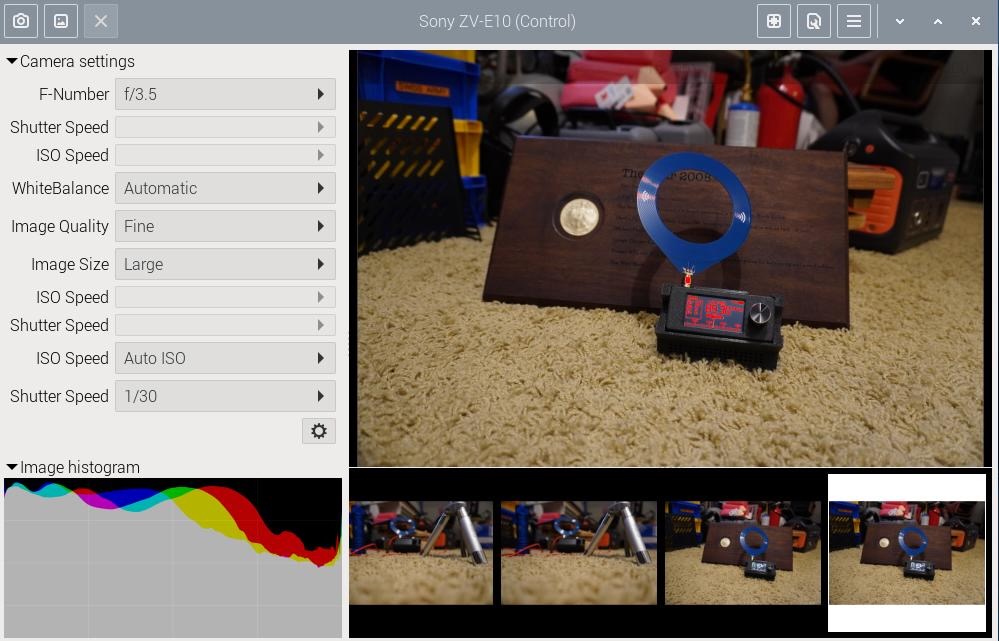Accsoon TopRig S40 Review – Is It Worth It?

I have to say right away that I am NOT a professional photographer. And I don’t know much about this stuff. Anyway, I picked up an Accsoon TopRig S40 Camera Slider to try to improve my blog photos
and videos. A little motion, similar to the Ken Burns effect, really makes things pop when done correctly.
Camera sliders can be pretty expensive. I did a ton of research and landed on the Accsoon TopRig S40 partly due to some reviews I saw, and partly because the price was right at $249. I bought this with my own money. Most things I review here are sent to me.
Continue reading