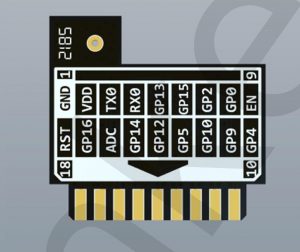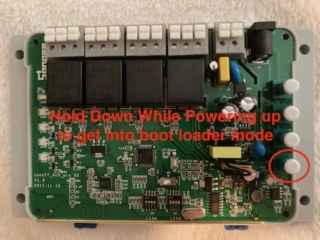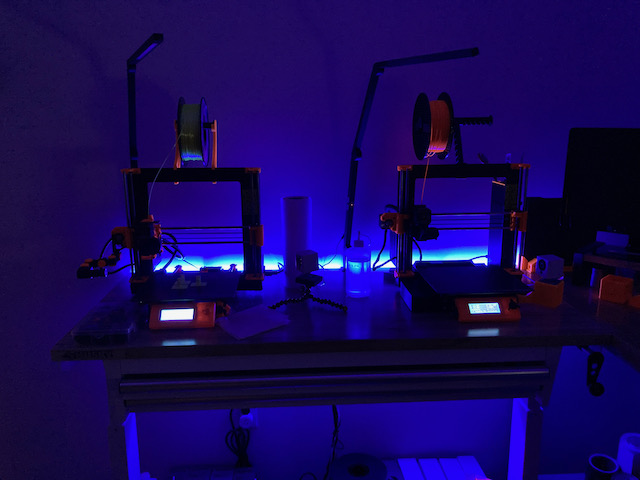I generally like most tech I review. I have mixed emotions here but this may be a cluster f*** of my own making.
I dig home automation. There is nothing better than asking a smart device to turn on a light or a fan or effect lighting or play a song …………and it works.
I’m a long time user of HomeAssistant . It was kind of hard in the beginning but it is super smart and more intuitive now. Again, you don’t have to go off the deep end. Turning a light on and off or hooking up to your thermostat can be huge.
I’m a big fan of taking Internet of Things (IoT) devices and flashing them with open source firmware such as Tasmota. And my house was AWESOME. But then I moved and I had to start all over. ESP8266 is kind of slowly being phased out by ESP32 chips and Sonoff devices have some competition now such as Shelly. I had seen the Shelly 1 a couple years back but opted to stick with Sonoff devices. Fast forward a couple years and Shelly has really advanced. They have some cool offerings and I decided to give them a trial run.
So since I’m starting over I grabbed some Shelly devices. The internet bubbas love them. But I wonder if they have ever deployed them other than in lab conditions for a YouTube video because I had a hell of a time with my first installation.

 Found another somewhat easily Tasmota flashable Outdoor plug. It is the
Found another somewhat easily Tasmota flashable Outdoor plug. It is the