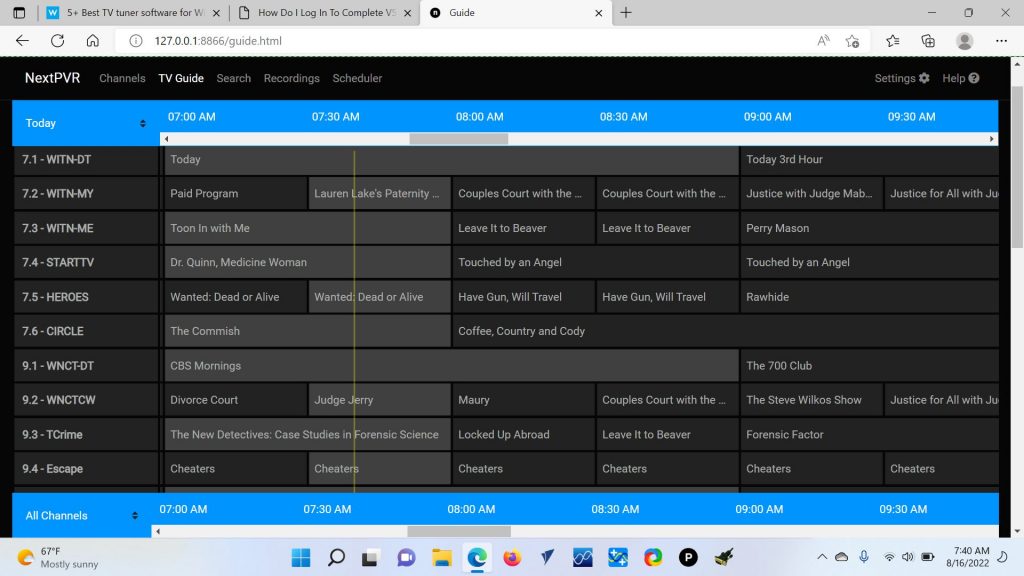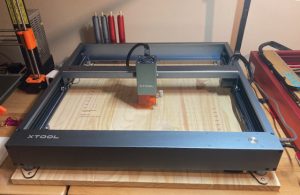xTool Infrared Laser Focusing

xTool IR Module
I purchased one of the xTool Infrared Laser modules and while it is super cool there does seem to be some internet chatter that the manual focusing mechanism is not 100% accurate.
There is a flip down bar that positions the laser 20mm from the work surface however the optimum focal range is 1mm or less. That means even a tiny positioning error can greatly reduce the effectiveness of the engraving operation.
There are a few strategies for manual focusing the module however the best of the bunch in my opinion is to use a USB microscope to visually dial the beam down to the finest possible size.
I purchased a USB microscope from Amazon a long time ago for my first laser I owned and had to knock the dust off of it. Set up is easy however software doesn’t really exist but the microscope works fine on a Mac with QuickTime Player. It used to work with Photo Booth but doesn’t really seem to anymore. It takes one still shot and then disconnects on my M1 Macs.
Aim and Observe
I wish I could give some kind of detailed, highly technical steps but the reality is that you just aim it at the laser dot, hit fire, and move the xTool Infrared Laser Module until the beam is the smallest you can get it. You have now achieved optimum focus. Here is a video for clarity.
[kad_youtube url=”https://youtu.be/WW8ttuK0Fow” ]
Th, Th, The…..That’s All Folks!