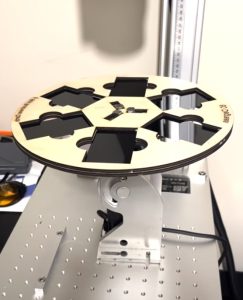QNAP NAS Review TS-433-4G-US
I’ve never bought an off the shelf NAS before and have always opted to build them on my own. There is no better resource for NAS building than this website. I currently have two home brew NAS’s in operation but had a need for a 2.5 GB NAS for a new, faster network I was setting up. I settled on a QNAP NAS for a couple of reasons.
Reason number 1 was that initially my 2.5 GB network was only going to be in the downstairs part of my home. Reason 2 is because since it was downstairs it needed to be somewhat attractive to appease my wife, and something somewhat quieter than my home brew NAS builds.

QNAP NAS
After a considerable amount of research I opted to get the QNAP TS-433-4G-US.($379)
4 bays is enough for me I have four 4TB Western Digital Red drives in a RAID 5 array.
This NAS is simply for file storage and I won’t be asking it to run any media servers or anything else that might overtask it.
I have a super NAS upstairs with a Xeon processor and tons of RAM and storage with Unraid as the OS. It does all that heavy lifting.
I do use the QNAP for Apple Time Machine backups for several Macs I have in the house.
I also run another server which is located in my back yard shed which is a Raspberry Pi Compute Module 4 with a SATA PCIe controller and a couple of 6TB hard drives. It runs OpenMediaVault (OMV).
This will NOT be a technical review. No specs, no stats. Just me talking about whether buying a NAS off the shelf is something a NAS user would want to do or not.
Continue reading