Best DMR Hotspot

DMR Hotspot
So you have decided to take the leap into Digital Mobile Radio (DMR). DMR uses the internet as the backbone for carrying communications. Adding an MMDVM board to a Raspberry Pi is one common way to create a hotspot.
To get to that backbone you need to enter the internet either through a DMR Repeater or through a DMR Hotspot.
A hotspot is just a gateway to the internet and your radio talks to the hotspot and then your transmission is carried through the net to someone else’s repeater or hotspot.
I’d be remiss in not pointing out that so far no radio companies have really jumped in this market. You would think that the big dog radio manufacturers that sell DMR radios would also produce DMR Hotspots, but they really don’t.
It is mostly amateur operators who design and produce MMDVM boards and sell them to the public. You then roll your own. There are a couple of exceptions here as Bridgecom Systems sells pre-configured DMR Hotspots. Also, a company called Shark RF sells a hotspot called OpenSpot. Both are kind of pricey.
Continue reading


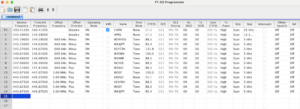
 I have
I have 
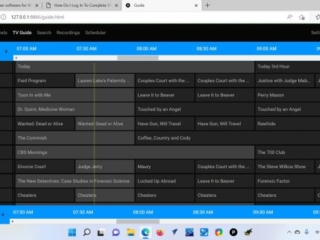
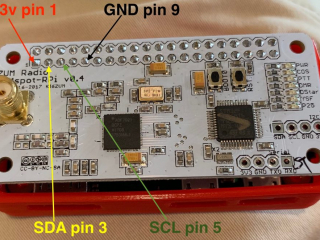
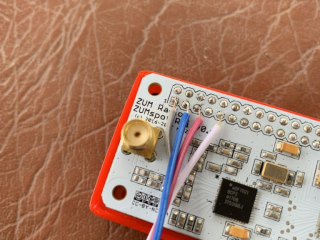
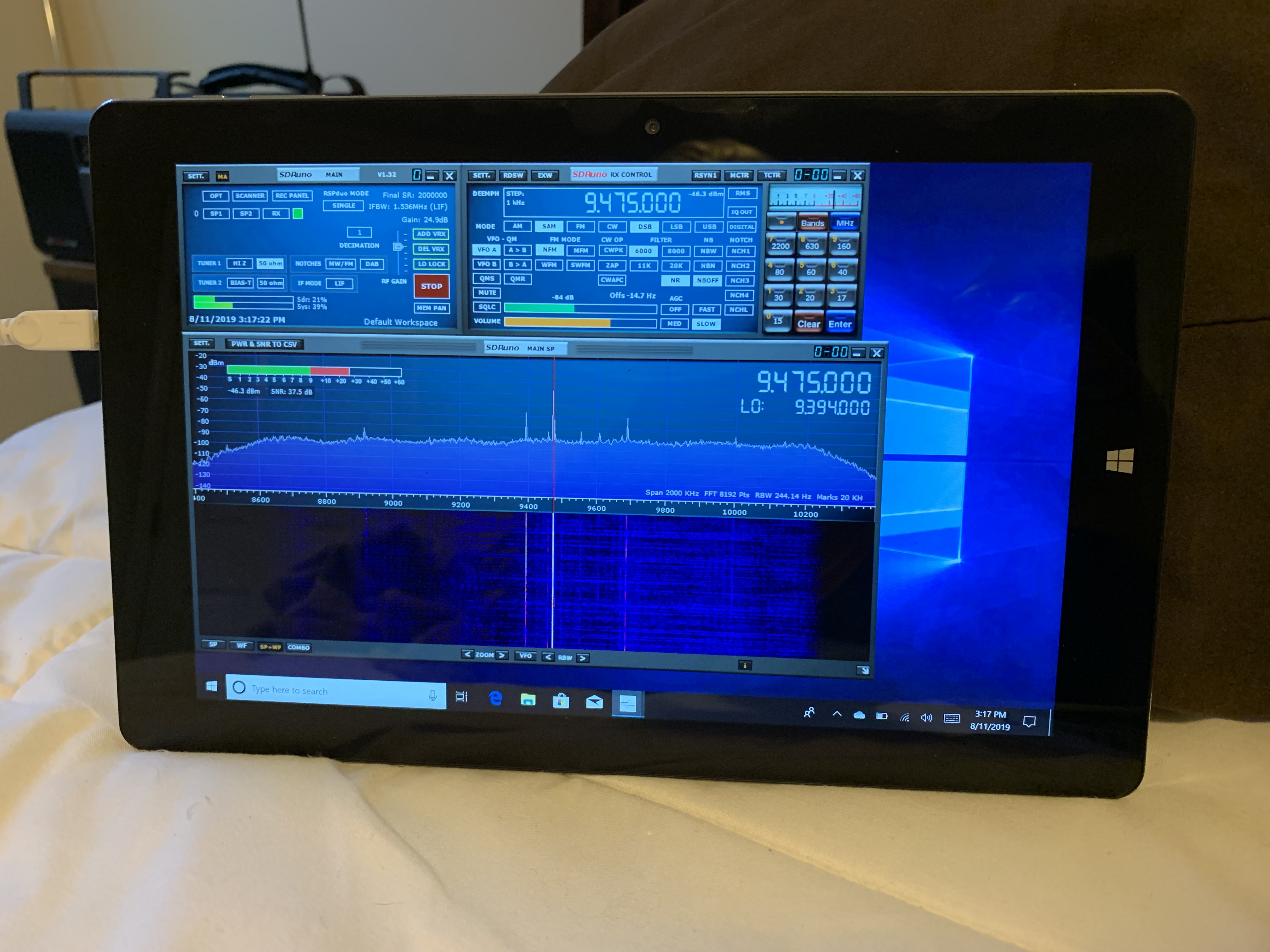 This is a review for a
This is a review for a