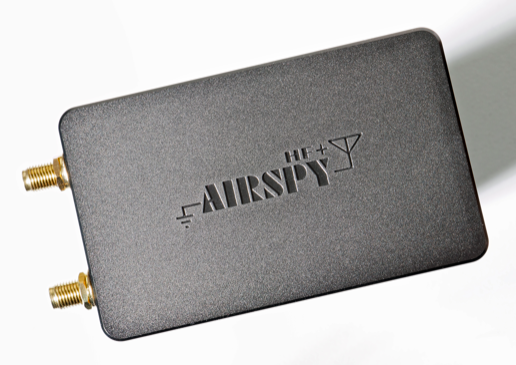Did you know a lot of people still used pagers? I had no clue. Did you know that all that pager traffic and all those messages are sent unencrypted and can be easily decoded? All you need for hardware is a $10 USB SDR radio stick with a cheap indoor whip antenna.
NOTE: Reading pager traffic is NOT against the law, however retransmitting it or acting on any information you learn from it is. Decode for good. Not evil.
And much like any other Linux techie project I’ve ever done following the directions somewhere else DIDN’T WORK. Oh, it mostly worked but something is always missing. This page is for the first timer trying to figure this out. And for me to recreate this once I screw it up or my computer dies.
Doing this on Windows is easiest and the directions I found here DID WORK. This will be a tutorial on Ubuntu (Or LinuxMint) Again most everything worked but the actual decoding process didn’t until I changed a thing or two. Also one major step was left out that almost caused this to epic fail for me. YMMV. Depends on the Decoder your system is using.
Continue reading →


 I’ve had my
I’ve had my 
 So sometimes a really good technology just never really takes off. A USB TV Tuner is just one such technology.
So sometimes a really good technology just never really takes off. A USB TV Tuner is just one such technology.