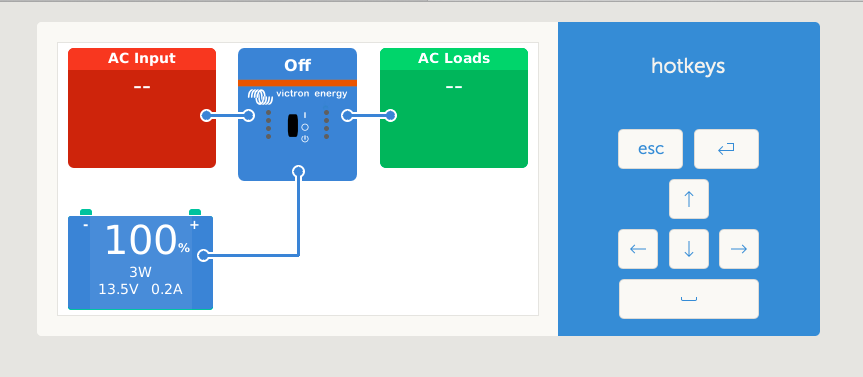BEST LABEL MAKER
In my last post I determined that there were several requirements that I needed a label printer to meet. We are looking for the best label maker there is. Essentially any printer that I want to own will have:
- Ability to do labels up to 1 inch in width.
- Ability to connect to software for designing labels.
- Ability to do QR codes.
- Rechargeable Battery
- AC adapter included
- Ability to do print and cut heat shrink tube for wiring.
I had more items on the last list but these are must have’s for me. To get these features though means you’ll pay more. A label maker that just spits out simple labels can he had for as cheap as $20 or so. To get what I have listed above requires an investment of over $250 and even a bit more.
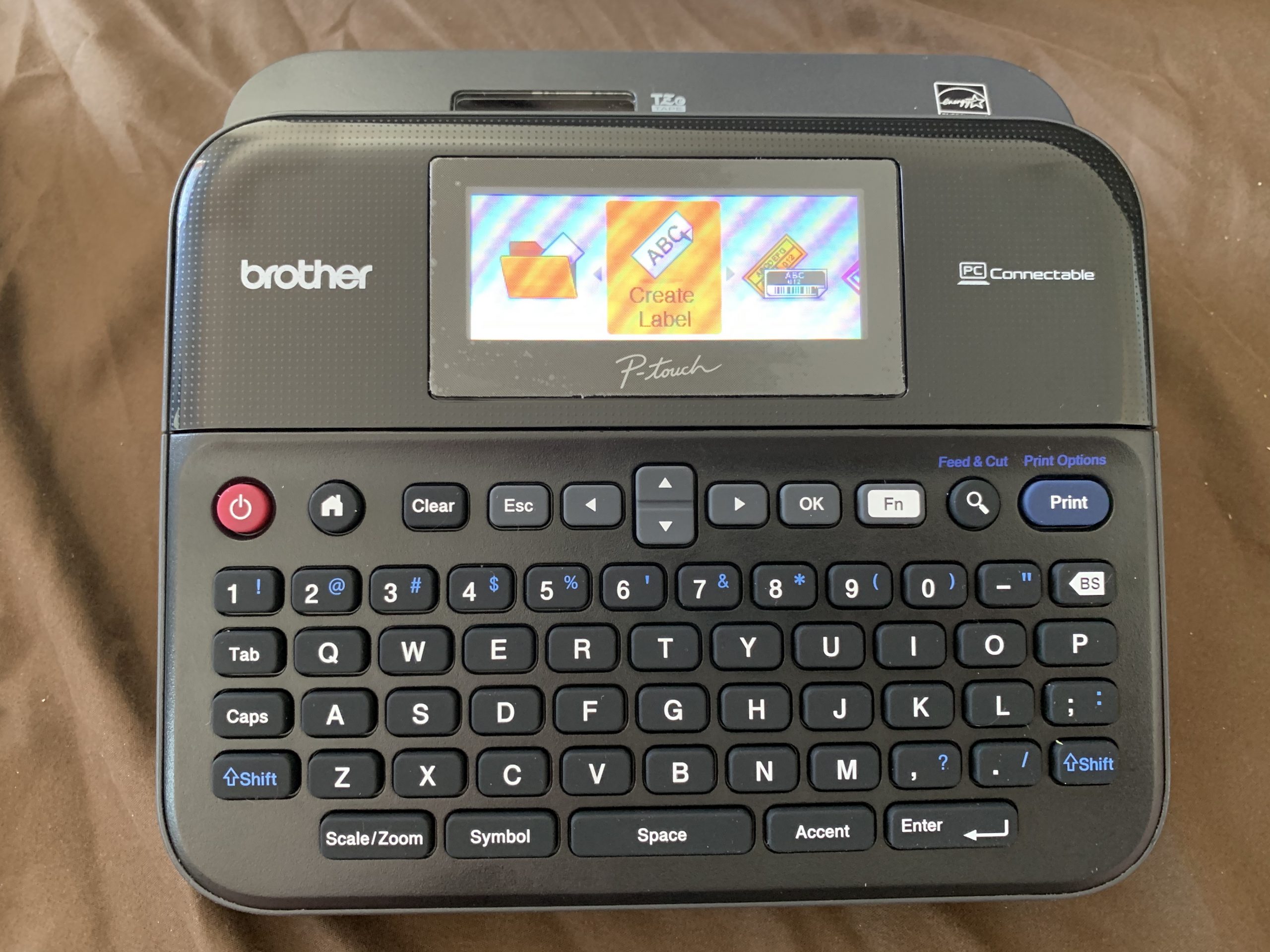
Brother PT-D600
If you are willing to drop the requirement for a rechargeable battery, everything else on my list is available in the Brother PT-D600 making it a heck of a bargain at about $79.99 most places. To be honest with the first label maker I owned, a K-Sun 2001XLB I never put batteries in it. I would just plug it into the wall and use it. Yeah, it was a little more hassle but batteries are expensive, recharging takes time, and a label maker is something I may not use for long periods of time and I might get some battery leakage or corrosion.

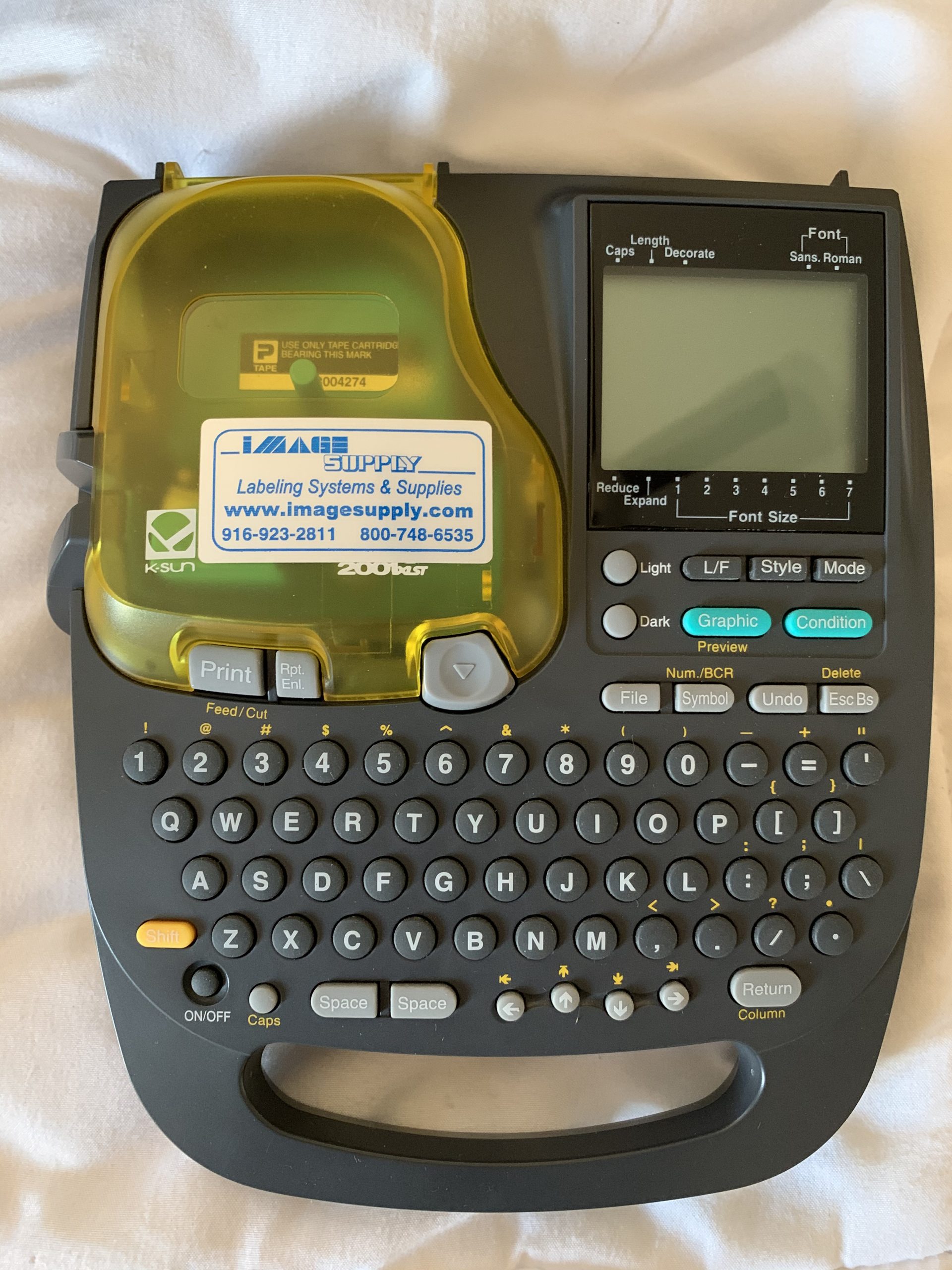
 One of the Rites of Passage for being a geek or a nerd is doing things with Altoids Tins. You can google for hours the things that people do with them. Since we are in the midst of some kind of crisis (real or imagined) I thought I would slap together a little Altoids Survival Kit. It’s easy to do, it’s fun, and it might just come in handy some day. In addition to that there is ALWAYS space for an Altoids tin in the glovebox or purse and they’ll even fit in your jeans pocket.
One of the Rites of Passage for being a geek or a nerd is doing things with Altoids Tins. You can google for hours the things that people do with them. Since we are in the midst of some kind of crisis (real or imagined) I thought I would slap together a little Altoids Survival Kit. It’s easy to do, it’s fun, and it might just come in handy some day. In addition to that there is ALWAYS space for an Altoids tin in the glovebox or purse and they’ll even fit in your jeans pocket.
 I’m a huge fan of Jackery Portable Power Stations. In fact I’m not sure how I ever lived without them.
I’m a huge fan of Jackery Portable Power Stations. In fact I’m not sure how I ever lived without them.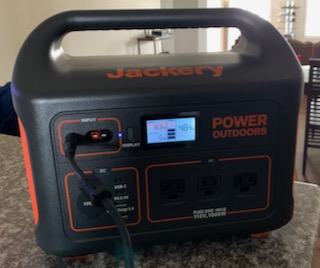 Jackery has released a new Portable Power Station, the
Jackery has released a new Portable Power Station, the